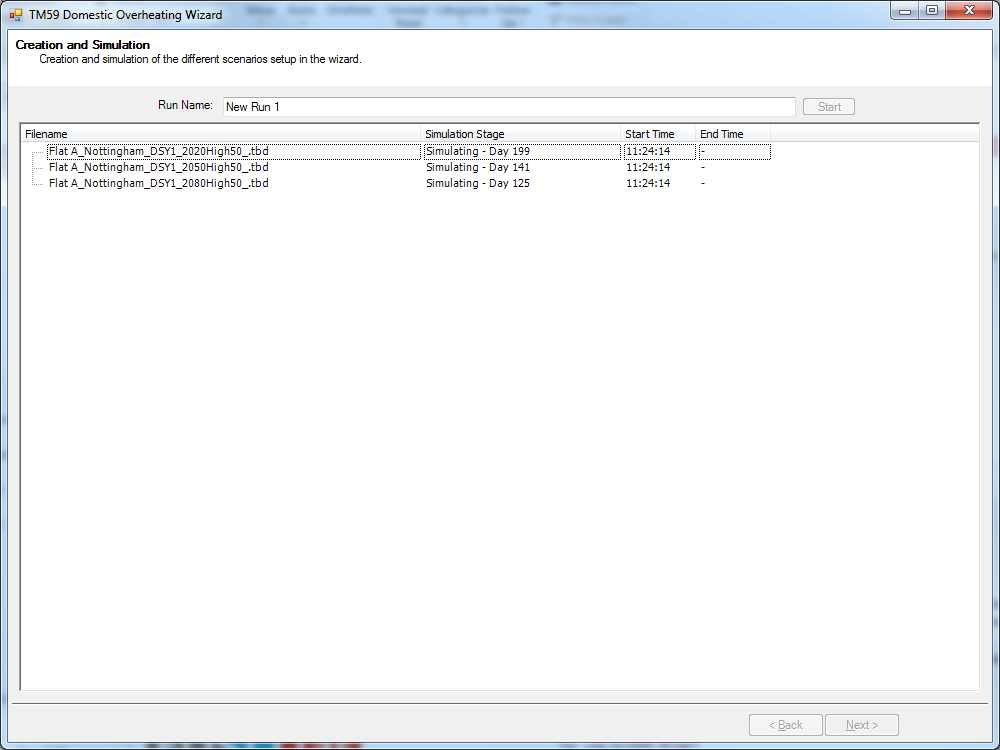Creation & Simulation Page¶
The Creation and Simulation page is used to create and simulate the parametric runs for the TM59 assessment.
For each different scenario that needs to be simulated, the Wizard will create a TBD file. As this can lead to multiple different TBD files being created, the wizard will store all the files created at this time in a separate runs folder. You can give each run created by the wizard a name using Run Name field. If the given name already belongs to a previous run, you will be asked if you wish to overwrite the existing run before continuing.
To let the wizard start creating and simulating the TM59 run, press the start button. Upon doing so the wizard will start populating each parametric scenario into the main screen. Once all scenarios have been created, the wizard will start simulating the scenarios on multiple cores, displaying any updates to the screen. Once a simulation is completed, the Simulation Stage column will display Complete.
If there are any problems that will cause the simulations to error, the simulation stage column for that particular scenario will say “Error: Please open up the TBD file and simulate for more detail.” Please note that TM59 reports cannot be generated for any scenarios which fail to simulate.
Once the simulation is complete, you can find your runs folder using File Explorer (called Windows Explorer in Windows 7) by navigating to the folder your TBD file is stored in. Here you will find a new TM59 Runs folder.
In the TM59 Runs folder, a unique folder will be created for each run. Clicking on the run will provide access to the TBD and TSD files generated by the wizard. A spreadsheet is also created detailing all of the inputs into the Gains Setup page.