Reports¶
Reports can be created to automatically collate useful results. These reports are available from the Create Report button on the Simulation Data tab.
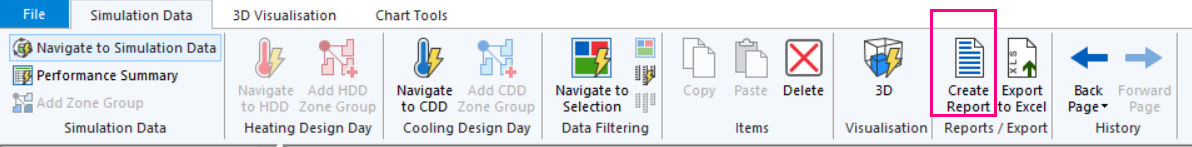
The location of the Create Report button on the TSD ribbon.¶
The following reports can be created:
Adaptive Overheating (CIBSE TM52)¶
Produces an adaptive overheating report for selected zones in line with CIBSE TM52.
Annual Loads¶
Shows summed annual loads (heating, cooling, humidification, lighting, occupancy, and equipment) from a selection of zones. Monthly, weekly, and daily results can also be shown.
BB101/BB101 2018¶
Produces an overheating report in line with Building Bulletin 101.
Domestic Overheating (CIBSE TM59)¶
Produces a domestic overheating report in line with CIBSE TM59. Note that the TM59 wizard has its own user guide, available here: https://docs.edsl.net/TM59/
Frequency Report¶
Calculates the number of hours in which chosen results met certain parameters, e.g., the number of hours when zone temperatures exceeded a chosen limit.
Peak Loads¶
Shows the maximum heating and cooling loads for selected zones within a specified date range.
Percentile Loads¶
Show the percentile breakdown of results (100th, 90th, 80th percentile, etc.) for a selected parameter, e.g., heating load, lighting, or pollutant.
UK Building Regulations Solar Gain Check¶
Calculates which zones pass or fail the solar gain check for Part L / Section 6 (depending on country selected). Solar gain results are compared to a baseline case described in the NCM modelling guide.