Select Design Day Type¶
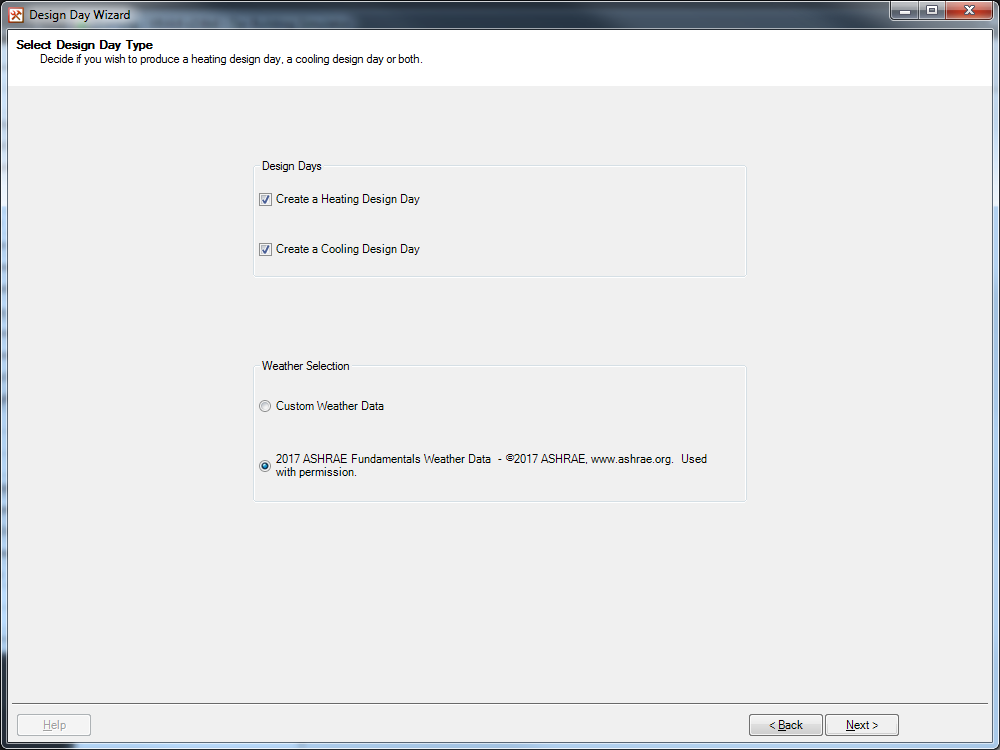
Figure 2.1.1: The Select Design Day Type page.¶
The Select Design Day Type page consists of two separate sections.
Design Days¶
In the Design Days section, there are two checkboxes which decide which design days will be created:
Create a Heating Design Day – When this option is ticked, the wizard will provide options to setup a steady state heating design day.
Create a Cooling Design Day – When this option is ticked, the wizard will provide options to setup a cyclic cooling design day.
At least one of these two checkboxes must be ticked before moving onto the next page of the wizard. If both options are selected, then the wizard will proceed in creating both the heating and cooling design days.
Weather Selection¶
In the Weather Selection section, there are two radio buttons which determine the source of the weather data used in the design day calculations:
Custom Weather Data – When this option is selected the user will be required to provide the weather data they wish to use during the design day calculations.
2017 ASHRAE Fundamentals Weather Data – When this option is selected the weather data used will be taken from the 2017 ASHRAE Fundamentals guide. This data is copyrighted by ASHRAE and is used with Permission.
As the weather data can only have one source, only one of these two options can be selected.