Reports Page¶
The Reports page will only appear if the Produce Reports option is ticked on the Options page.
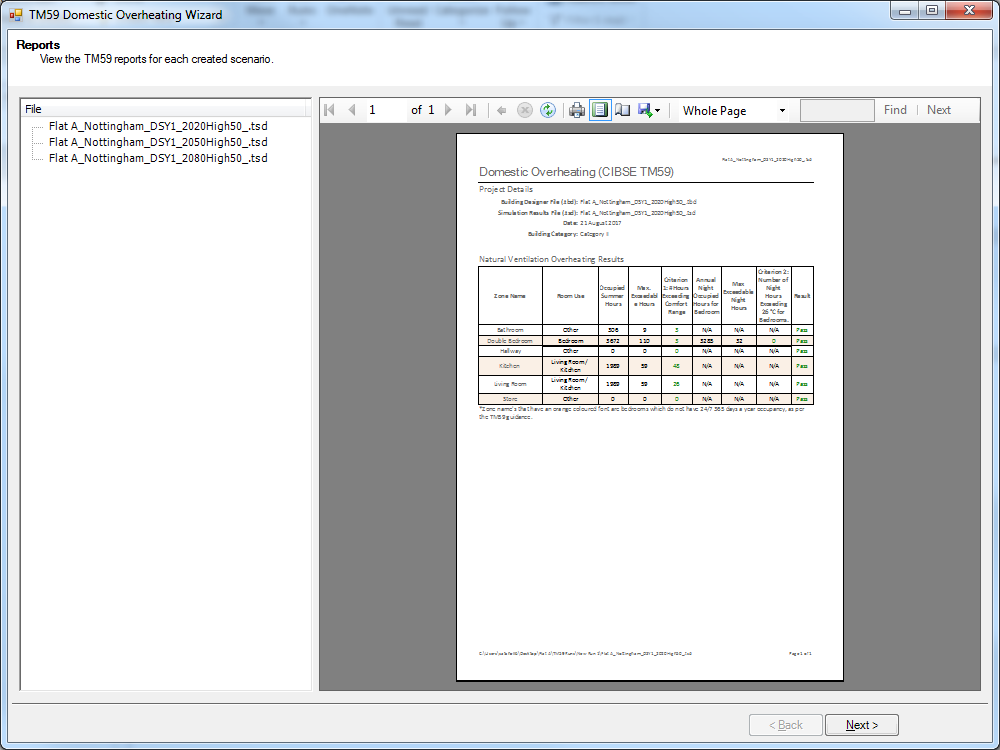
From this page you can generate the report for each parametric scenario. To switch between the different reports requires just selecting the scenario name on the tree view on the left hand side of the wizard. Once the report has been generated, it can be viewed in the main workspace on the screen. Please note that if the scenario name is too big to fit onto the workspace, then you can hover over the shortened name and a tooltip will give you the full name of the scenario.
Please note that the reports generated here are not automatically saved. To save these reports you will need to press the save icon or right click on the report and choose the export option on the contextual menu that appears. You will have the option to save this report as a: Word, Excel or PDF file.