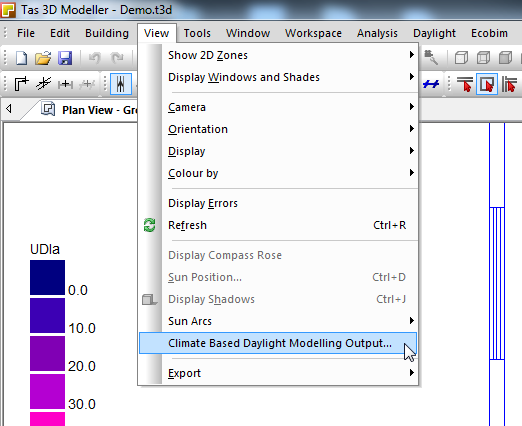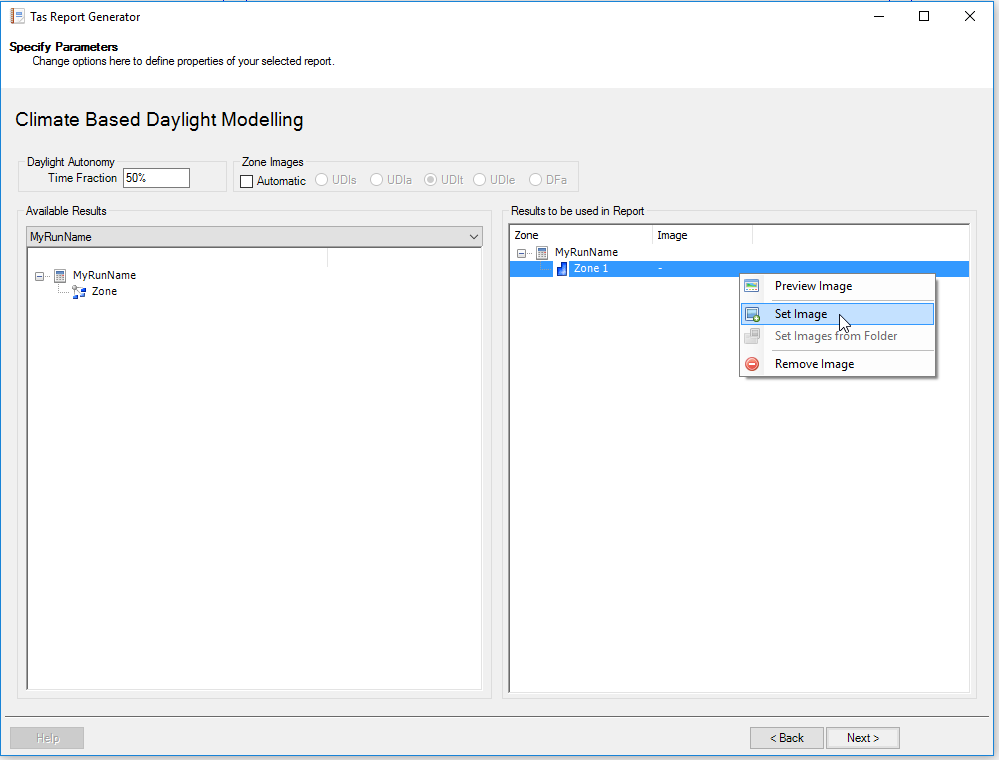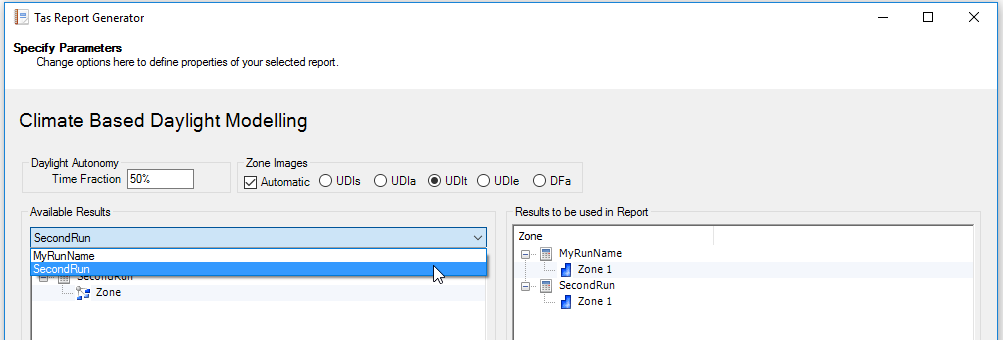Results¶
The CBDM results can be viewed in several ways:
In the 3D Modeller
By Generating a Report
Using the CBDM Results Viewer
3D modeller¶
You can show the CBDM results on the 2D floor plans of the 3D modeler:
1. Open the CBDM sidebar:
2. Check the box next to the calculation you wish to view:
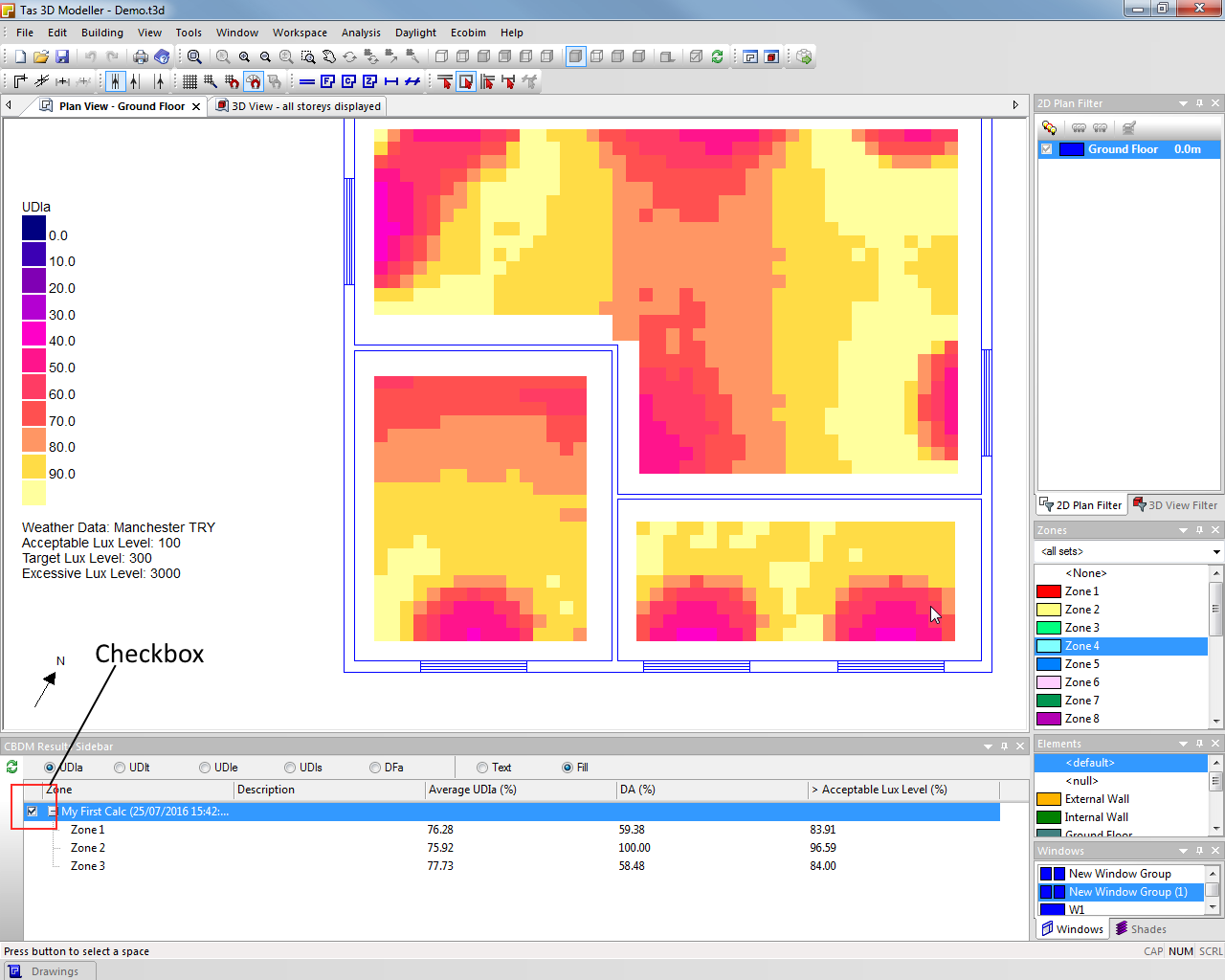
The buttons on the sidebar can be used to view different types of CBDM results, including the average daylight factor (DFa).
Generating a Report¶
CBDM reports can be generated in three ways:
At the end of the CBDM wizard
Via Analysis >> Reports >> CBDM Report in the 3D Modeller
Using the Report Wizard from the Tas Manager
If you generate a report via the Tas Manager or the menu option in the 3D modeller, it is possible to include your own images for each zone in the report, or to choose whether UDIa, UDIe, UDIs or UDIt images are generated:
You can also include results from multiple CBDM simulations and combine them into a single report, via the calculation dropdown menu:
CBDM Results Viewer¶
See CBDM Results Viewer. for more information.