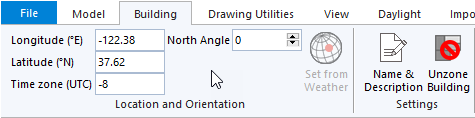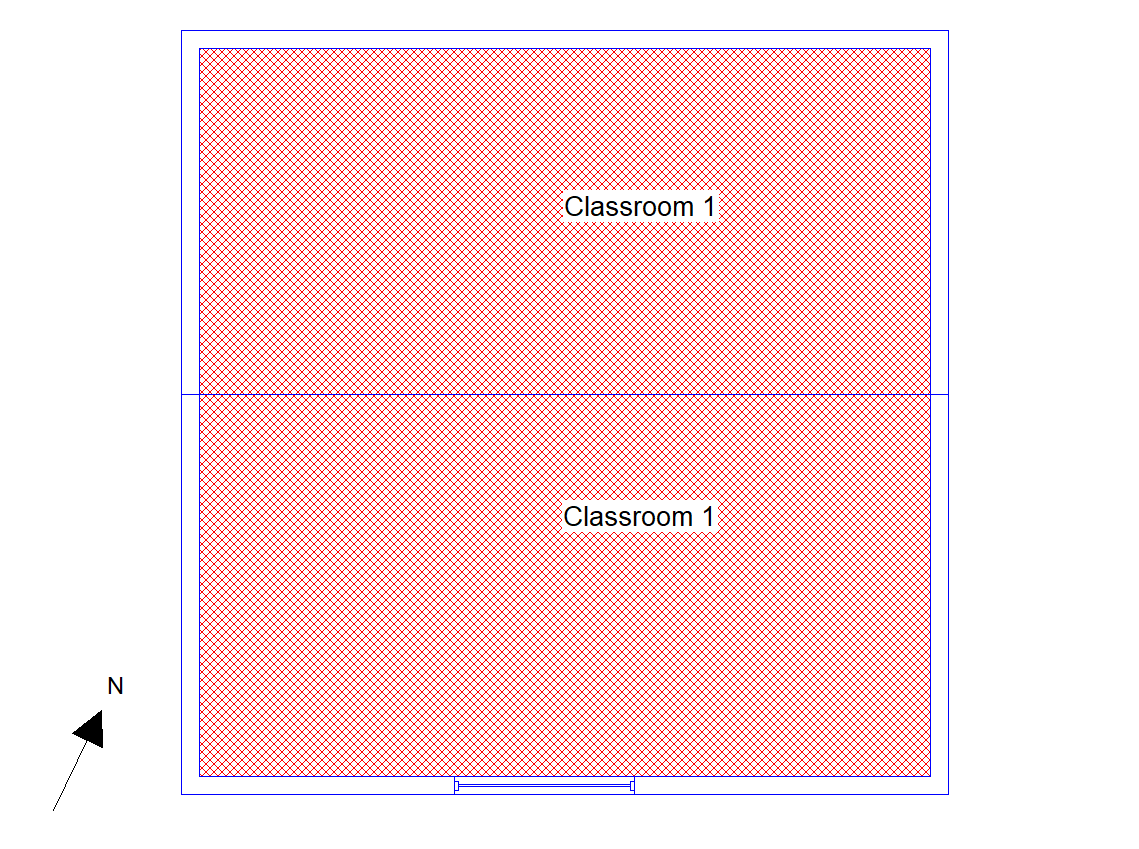Building Properties¶
The building properties in the 3D modeller can be changed by going to Building in the ribbon:
These properties affect any daylight calculations performed in the 3D modeller, as well as the shading calculations that are performed for use in the Building Simulator.
Longitude, Latitude & Timezone¶
The longitude, latitude and timezone of the building are automatically set when generating/ updating a Building Simulator file which contains a weather file.
If you are performing daylight calculations or examining shadows, you can manually set these values.
You can view the longitude, latitude and timezone that are in a Tas TWD weather file using the Tas Weather Database application.
The Set from Weather button can be used to read the longitude, latitude and timezone without exporting and merging to a Building Simulator file.
North Angle¶
The North Angle of the building changes the orientation of the model relative to north. The north angle is measured clockwise with respect to the Y-axis of the plan view; 0° corresponds to ‘up’ along the Y-axis, and 180° corresponds to ‘down’ along the Y-axis.
Changing the north angle affects the position of the sun relative to the building, and also affects the wind pressures the facades experience in the Building Simulator.
An indication of the north angle is visible in the 2D plan view: