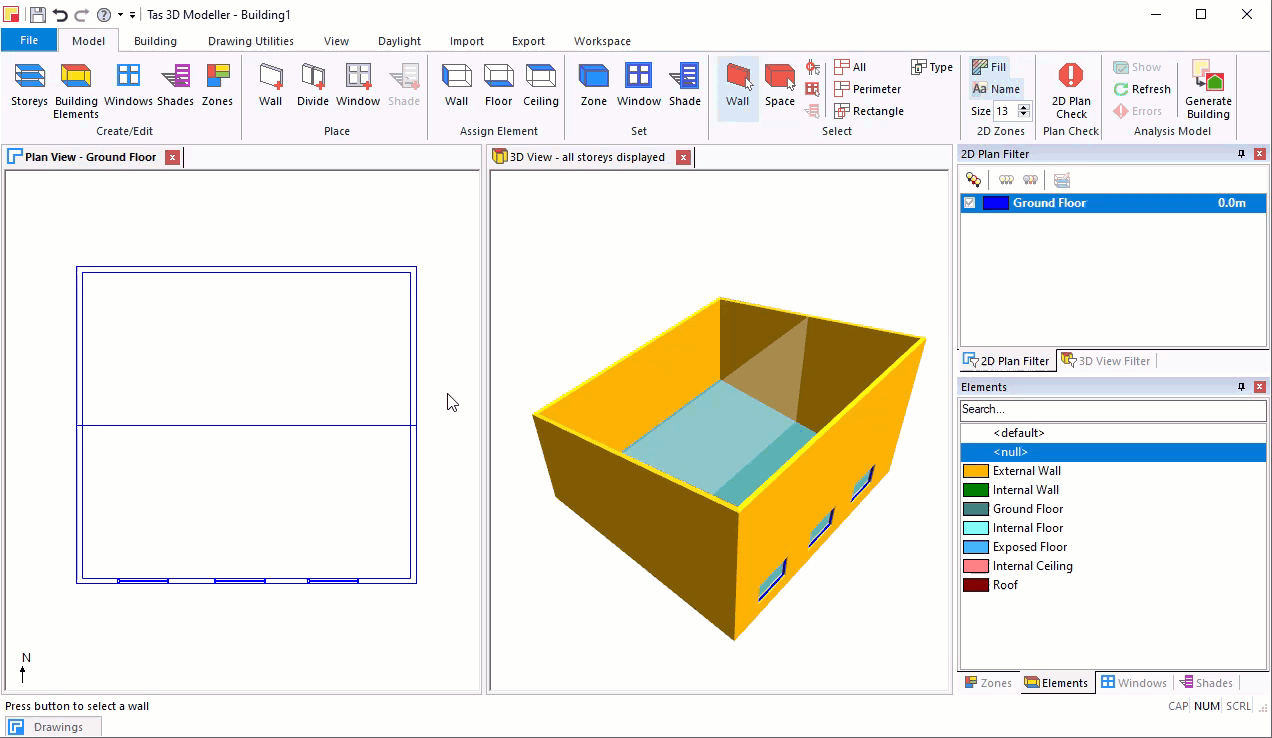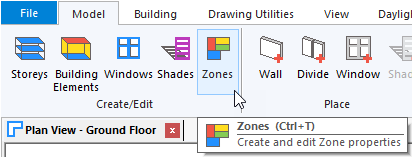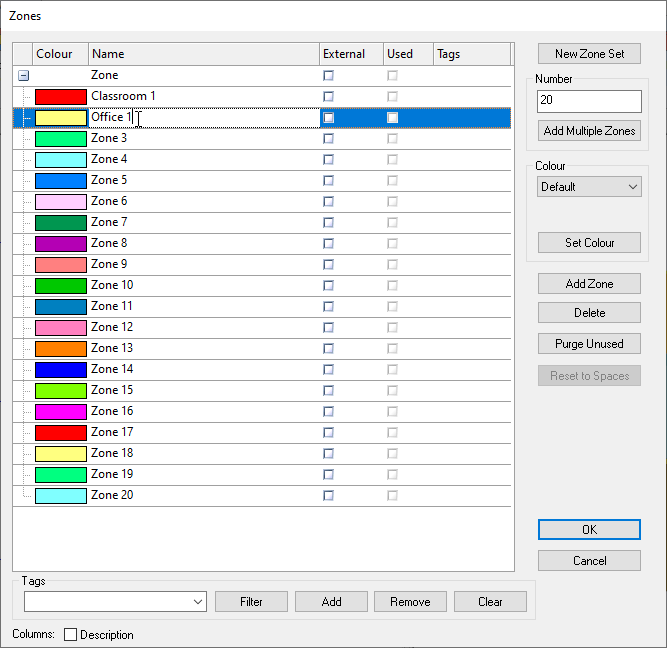Zoning¶
Zones are applied to spaces to mark which spaces should be exported and analysed in the Building Simulator.
Each zone should represent a region where the environment will be similar.
Generally, it is a good idea to assign a zone to each space.
Assign zones to spaces¶
Click on Model >> Set >> Zone in the ribbon and click on spaces to assign zones. The selected zone in the Zones panel will be applied to the space: