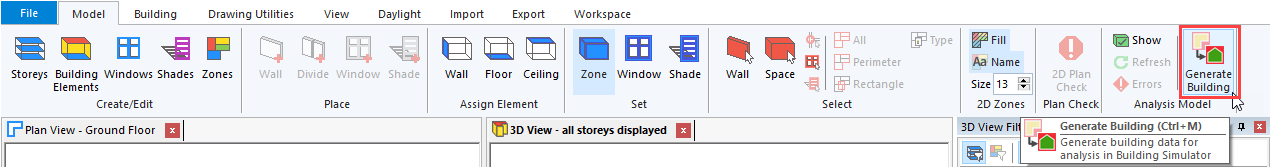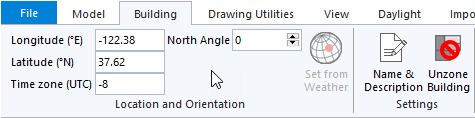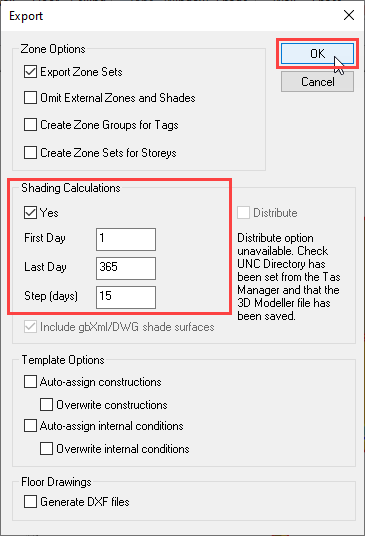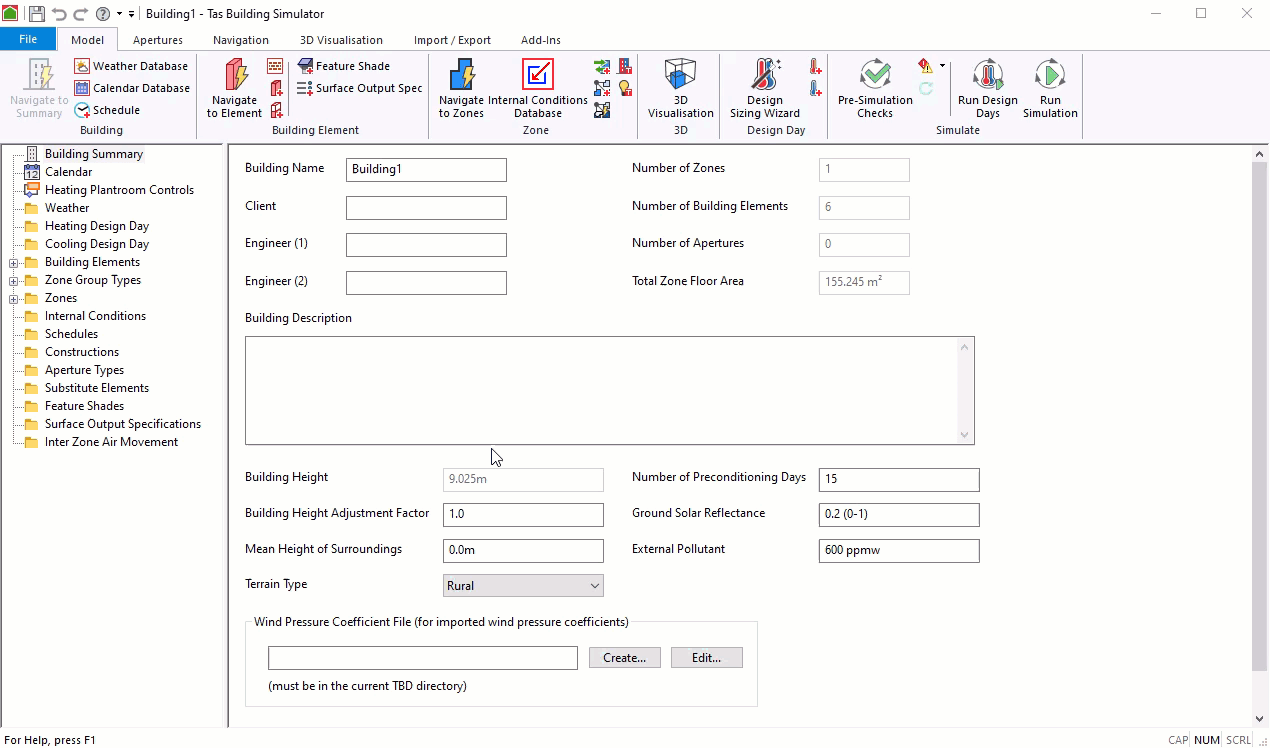Generating the Building Simulator file¶
When you’re finished drawing and zoning your model, you can export it to the Building Simulator by clicking on the Model >> Analysis Model >> Generate Building button in the ribbon:
If you have set the Longitude and Latitude in the Building tab of the ribbon, you can turn on shadow calculations to model shading.
Press ok to create the Building Simulator file:
You can click on the 3D Visualisation button in the Building Simulator to see your exported model: