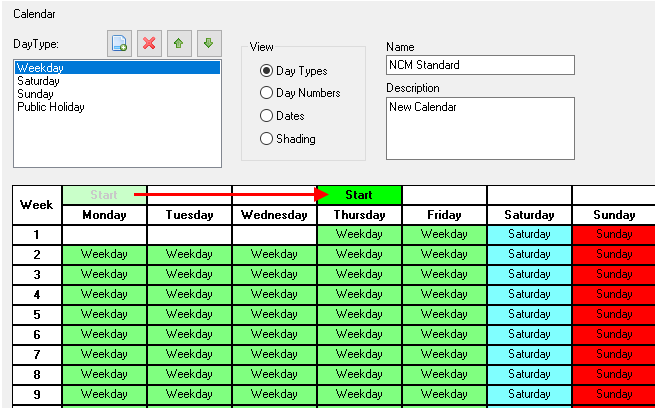Calendar¶
Calendars determine the days of the year over which something will happen in the model, for example:
when there will occupancy, and when there will not
which days the windows will open
when are the school hoildays
Predefined calendars can be brought into the TBD from the Calendar Database, or the user can cerate their own. A typical calendar such as the ‘NCM Standard’ calendar below will define occupied day types such as weekdays, as well as closed day types such as weeknds and public holidays. For a school this might be term time and holidays.
The default view is to look at these ‘Day Types’ as below, but you can also look at Day Numbers, Dates or days where Shading calculations were performed in the 3D model.
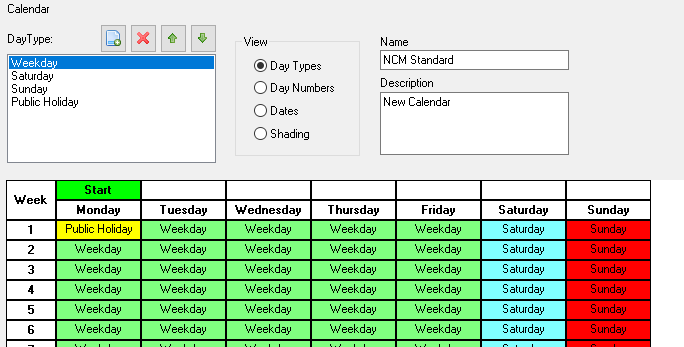
When viewing shading data, days with valid shading data are shown in grey and days with no valid shading data are shown in white. Days the shadow calculations were actually performed on are highlighted in yellow.
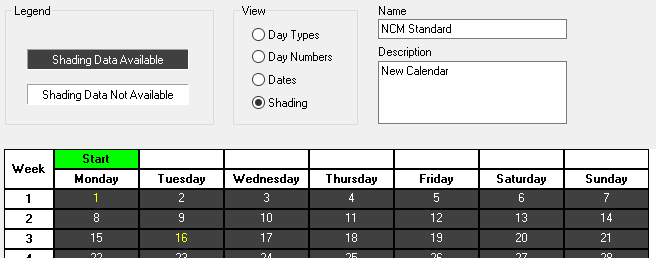
To change which day of the week the year starts on, double click the white box above the day name. That daytype will now become ‘year-day’ 1.