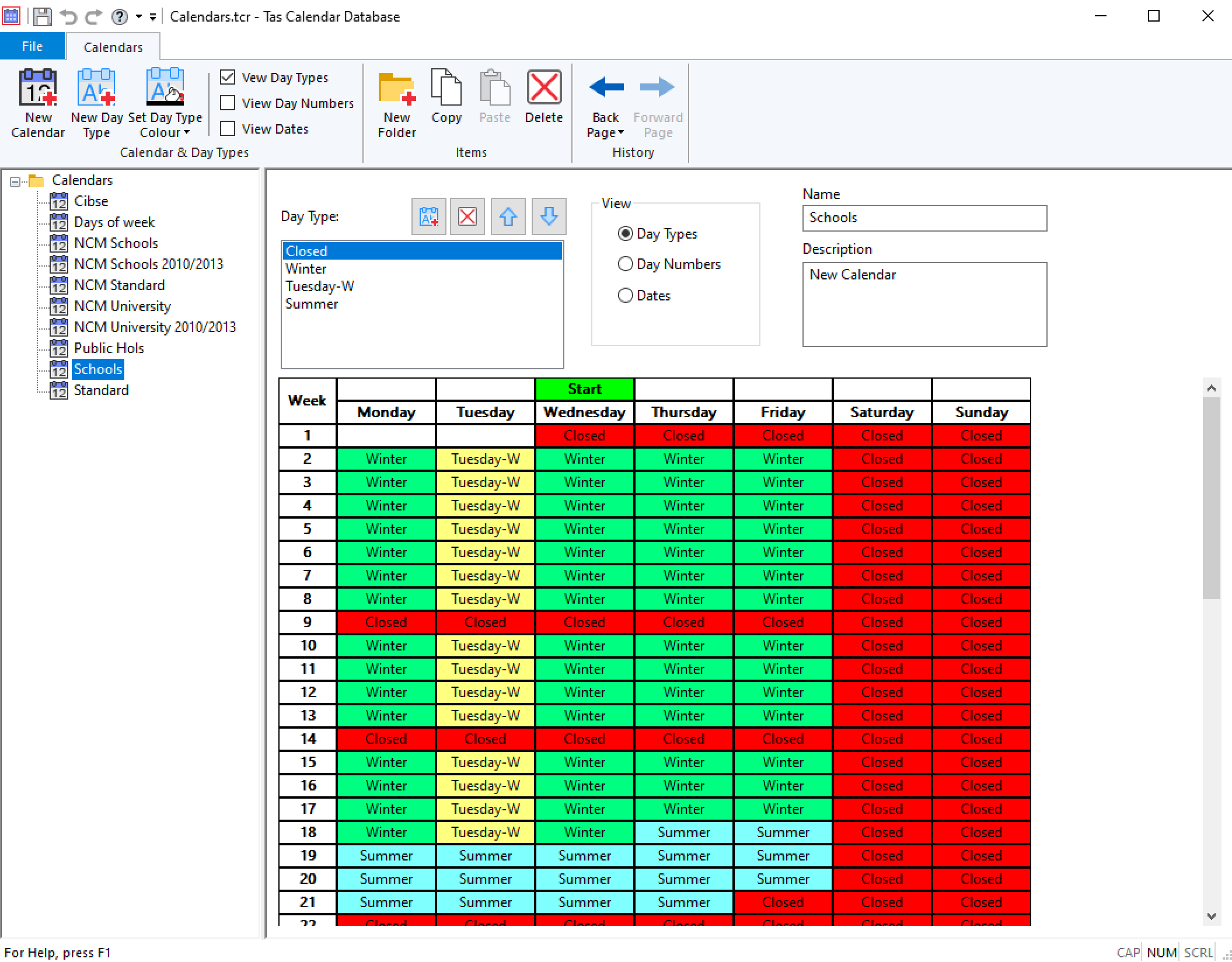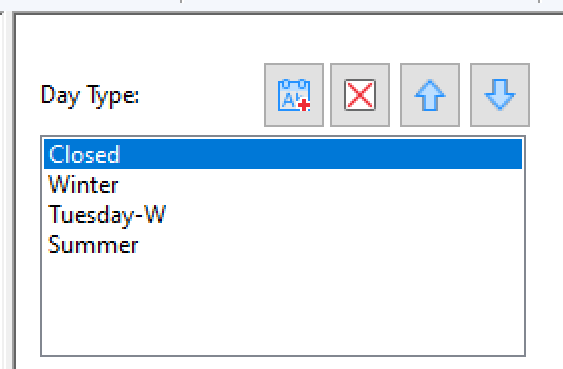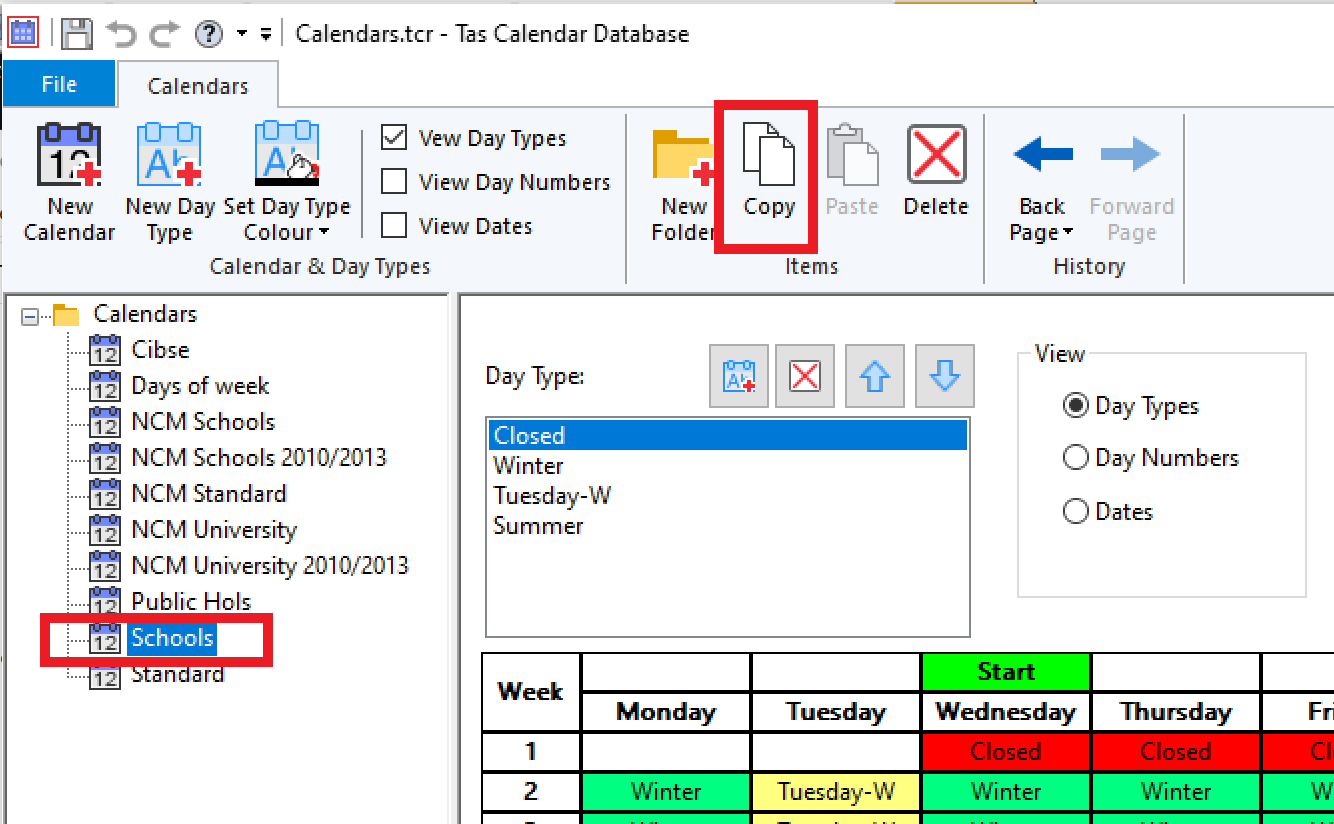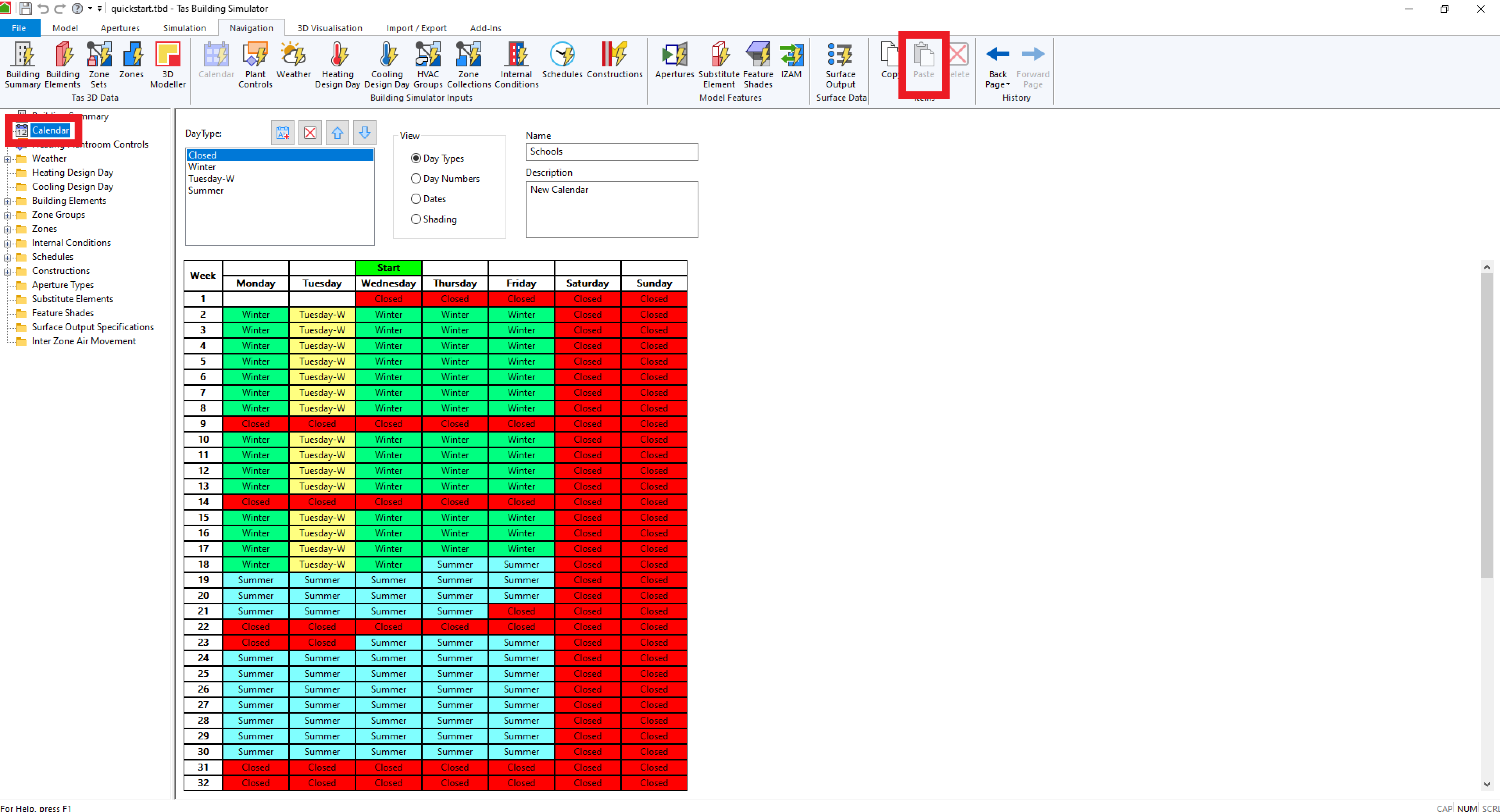Calendars¶
The Calendar in TBD is used to describing the daily operational aspects of the building. It is made up of 365 days and each day can have a different day type applied to it.
Day Types¶
Day types are used to group together all days in which zones or building elements have the same specification for air movement, internal conditions, aperture openings, feature shading, or substitute building elements.
Calendar Databases¶
The Calendar database application (TCR) can be opened via the TBD ribbon or directly from the Tas manager like the other databases. TAS comes with some readymade databases in the folder ‘Tas Data\Databases’ and have the file extension TCR.
Adding Calendar Data to TBD¶
To move a calendar from the TCR to TBD you can ‘drag and drop’ the relevant data using the tree views on the left-hand side of the applications and drop it on the calendar in the TBD file. Alternately you can use copy and paste on the tree view item to move the selected calendar to TBD.
If using the copy and paste method, to Paste in to TBD select the calendar in the tree view on left. Click on the paste ribbon button or press ‘ctrl + v’ on the keyboard.