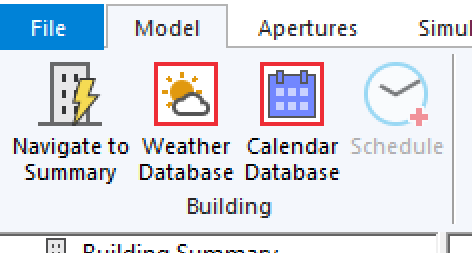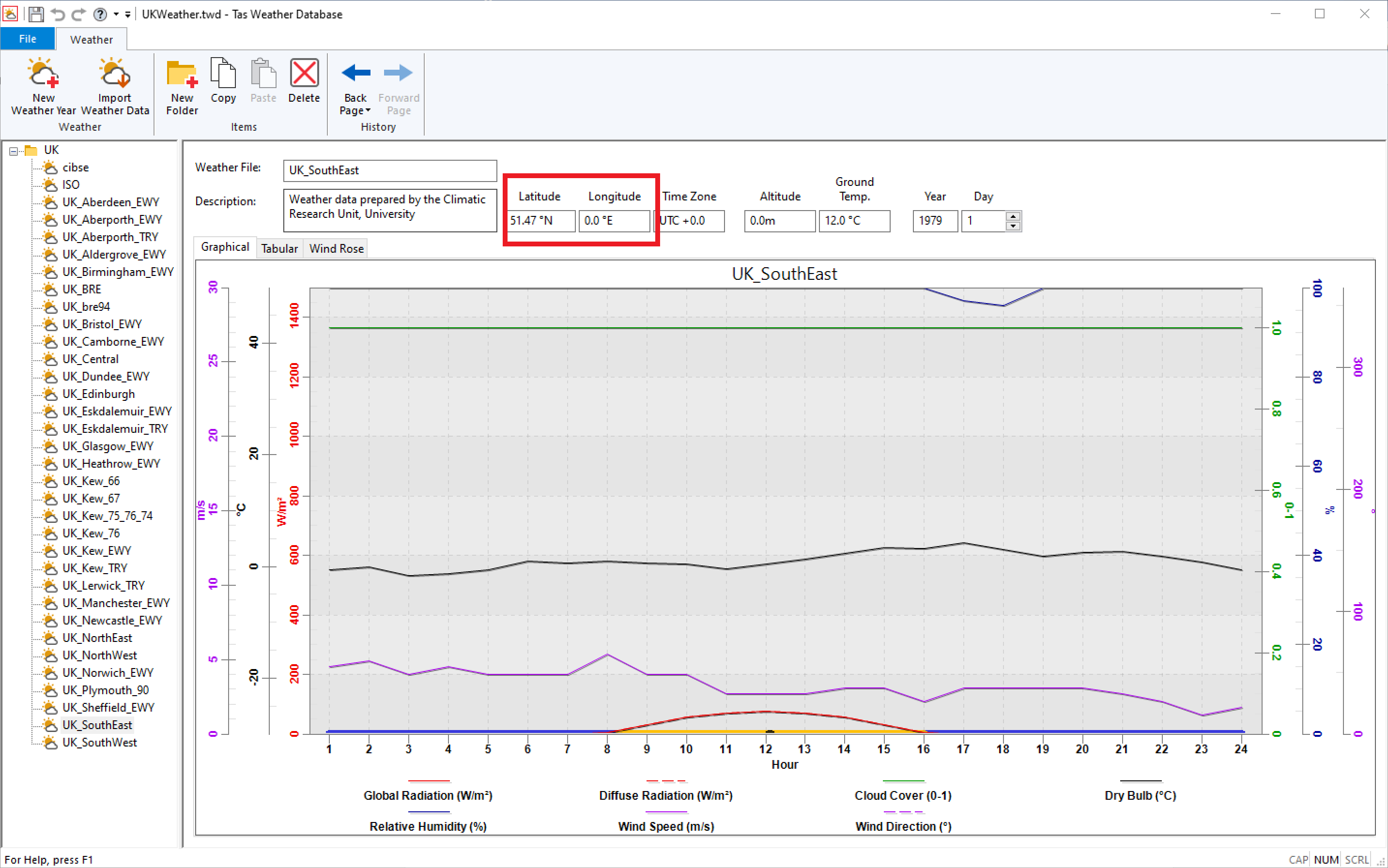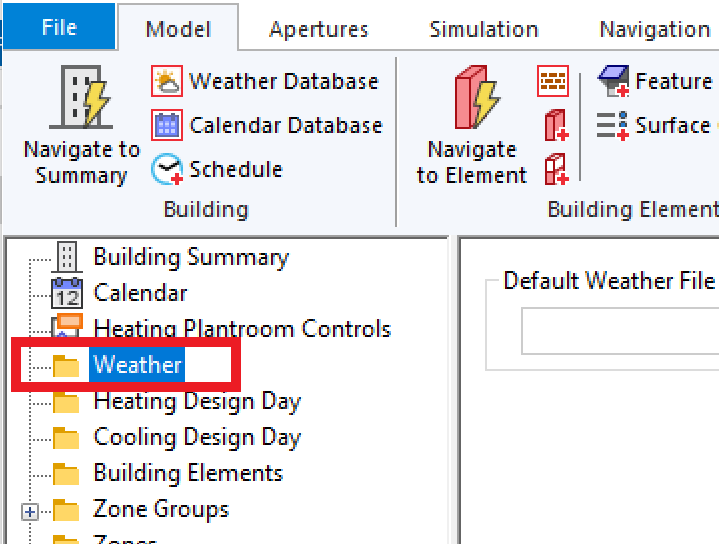Weather Data¶
Any simulation will require hourly weather data which covers the whole year. There are a number of weather files supplied with the software to get you started. These weather files will be stored in the folder ‘Tas Data\Databases’ and have the file extension TWD.
Weather Databases¶
To open the Weather Database application, you can click on the Weather database button on the TBD ribbon. This will open the weather database file that is selected in the TBD Options, you can open another file when the application is open. Alternatively, can open the application from the Tas Manager where all the Tas applications can be opened from.
Longitude and Latitude¶
When picking or creating weather data you need to ensure that the location of the weather data matches the location of your building. If the longitude and latitude values of the weather data do not match that of the building you will get an error when you try to simulate. The longitude and latitude of the building is set in the 3D modeller application.
Adding Weather Data to TBD¶
To move weather data from the weather database to TBD you can ‘drag and drop’ the relevant data using the tree views on the left hand side of the applications and put it in the weather folder in the TBD file.
Alternately you can use copy and paste on the tree view item to move the selected item the TBD weather folder.