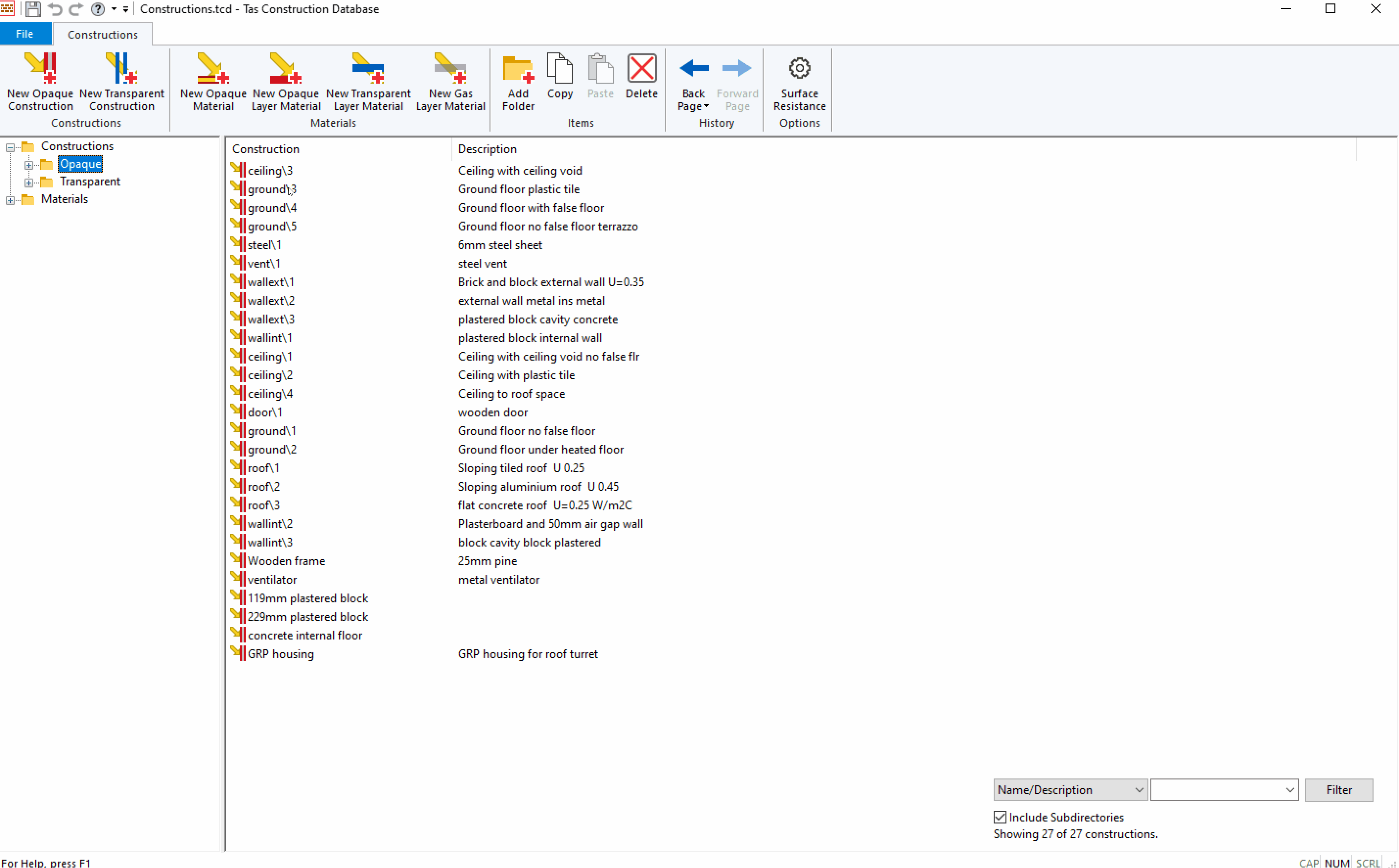Constructions and Building Elements¶
Constructions are used in the Building Simulator to model conduction heat transfer and storage due to the fabric of the building.
Each construction is composed of material layers; the building simulation models the interaction of heat flow through each of these layers individually.
Building Elements are imported from the 3D modeller. All Building Elements need to have a Construction applied to them or be set as a NULL element. Constructions are applied to the Building Elements to set the characteristics of the of each element in the model.
Construction Databases¶
The Construction database application (TCD) can be opened via the TBD ribbon or directly from the Tas manager like the other databases. TAS comes with some readymade databases in the folder ‘Tas DataDatabases’ and have the file extension TCD.
Adding Constructions to TBD¶
To move Constructions from the TCD to TBD you can ‘drag and drop’ the relevant data using the tree views on the left-hand side of the applications and drop it on the internal condition folder in the TBD file. Alternately you can use copy and paste on the tree view items to move the selected internal condition to TBD.
To move more than one construction at a time you can click on the folder then use the list of construction to select multiple constructions and dragging them to the construction folder in TBD. To select multiple constructions from a folder hold ‘Shift’ or ‘Ctrl’ while selecting the constructions.
Applying Constructions to Building Elements¶
All building elements need to have a construction applied to them or be set as a null element. To apply a construction to a building element you can drag and drop the construction to the building element you want to apply to it. Alternatively, you can select the building element and select the construction from the building element page.
Once a construction has been applied to a building element a tick will appear on the building element icons so it’s clear what building elements still need constructions.