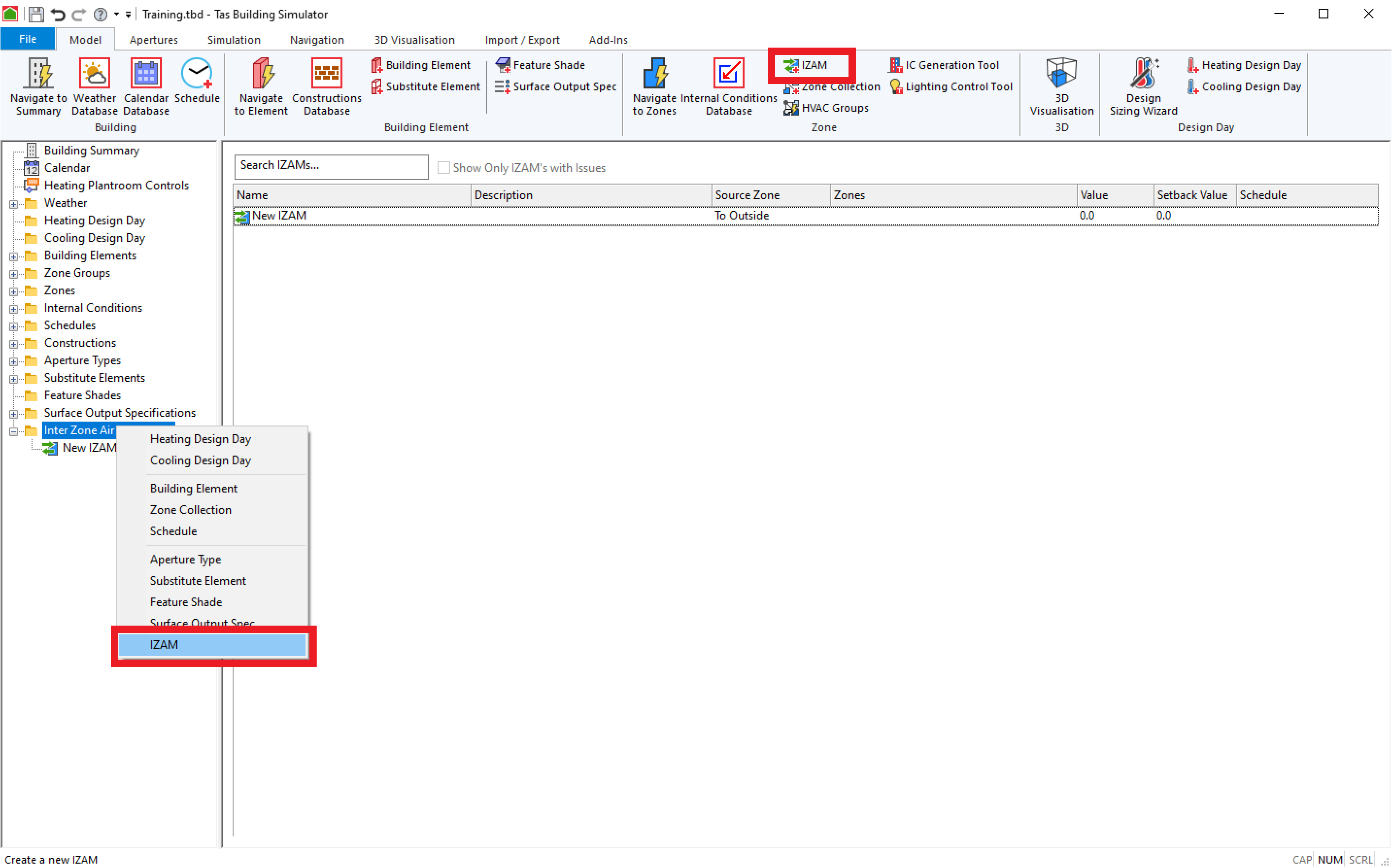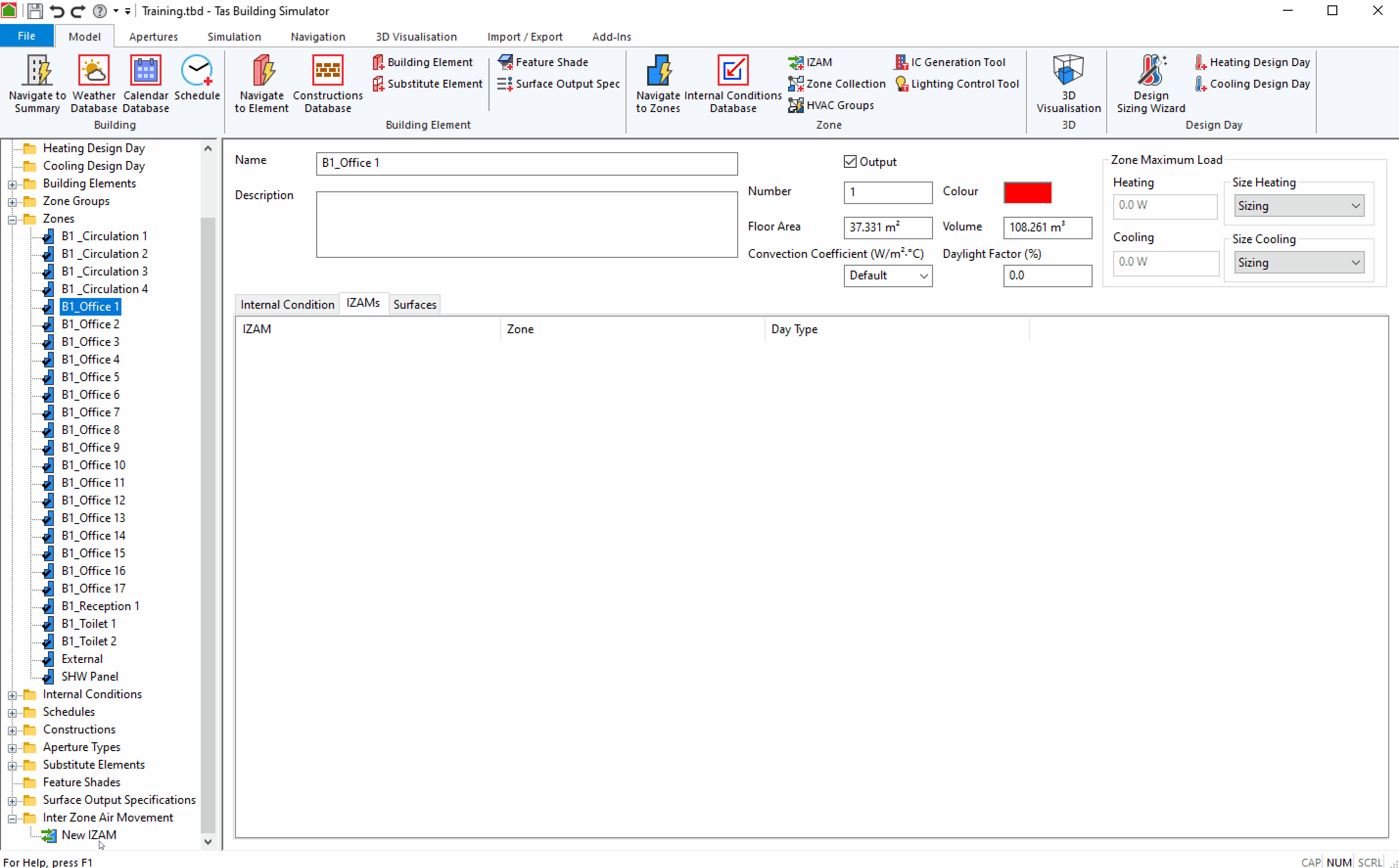Inter-Zone Air Movement¶
Inter-Zone Air Movements also know as IZAM’s are used to model air flow in and out of a zone. IZAM’s can be set up to create an air flow that can come from outside or from another zone, it can also be set up to create an air flow from the zone to outside.
You can assign IZAM’s to zones, each IZAM will only be applied on the certain Day Types that are set in the IZAM. The IZAM’s air movements may be used to simulate certain systems which use air as a circulation medium.
Warning
You should ensure that all air flows are correctly accounted for. Any air flow imbalance will be reported as a “Max Pressure Exceeded” error when you attempt to simulate.
Creating IZAM’s¶
To create a new IZAM in your TBD file you need to right click on the tree view on the left then select ‘IZAM’. Alternatively, you can click on the ‘New IZAM’ button on the ribbon.
Applying IZAM’s¶
IZAM’s can be applied to each zone individually or they can be applied to multiple zones at once. To apply an IZAM onto a zone you can use the tree view on the left to drag and drop the IZAM on to the selected zone. To apply an IZAM multiple zones at once, select the zones folder then hold ‘Ctrl’ or ‘Shift’ to select multiple zones from the list, then drag and drop the IZAM on to the selected zones.
IZAM Properties¶
Property |
Definition |
Day Types |
The day types which the IZAM will be activated in assigned zones. |
Source Zone |
When selected will assign the air to come from the named zone and flow in to any zone that the IZAM is applied to. |
To Outside |
When selected it will make the IZAM create an airflow that goes from the assigned zones to the outside of the building. |
From Outside |
When selected it will make the IZAM create an airflow that goes from the outside of the building into the inside of the assigned zones. |
Air Movement |
This specifies how much air is moving and when the movement is occurring. Air Movement uses a profile to control the air flow throughout the year. |