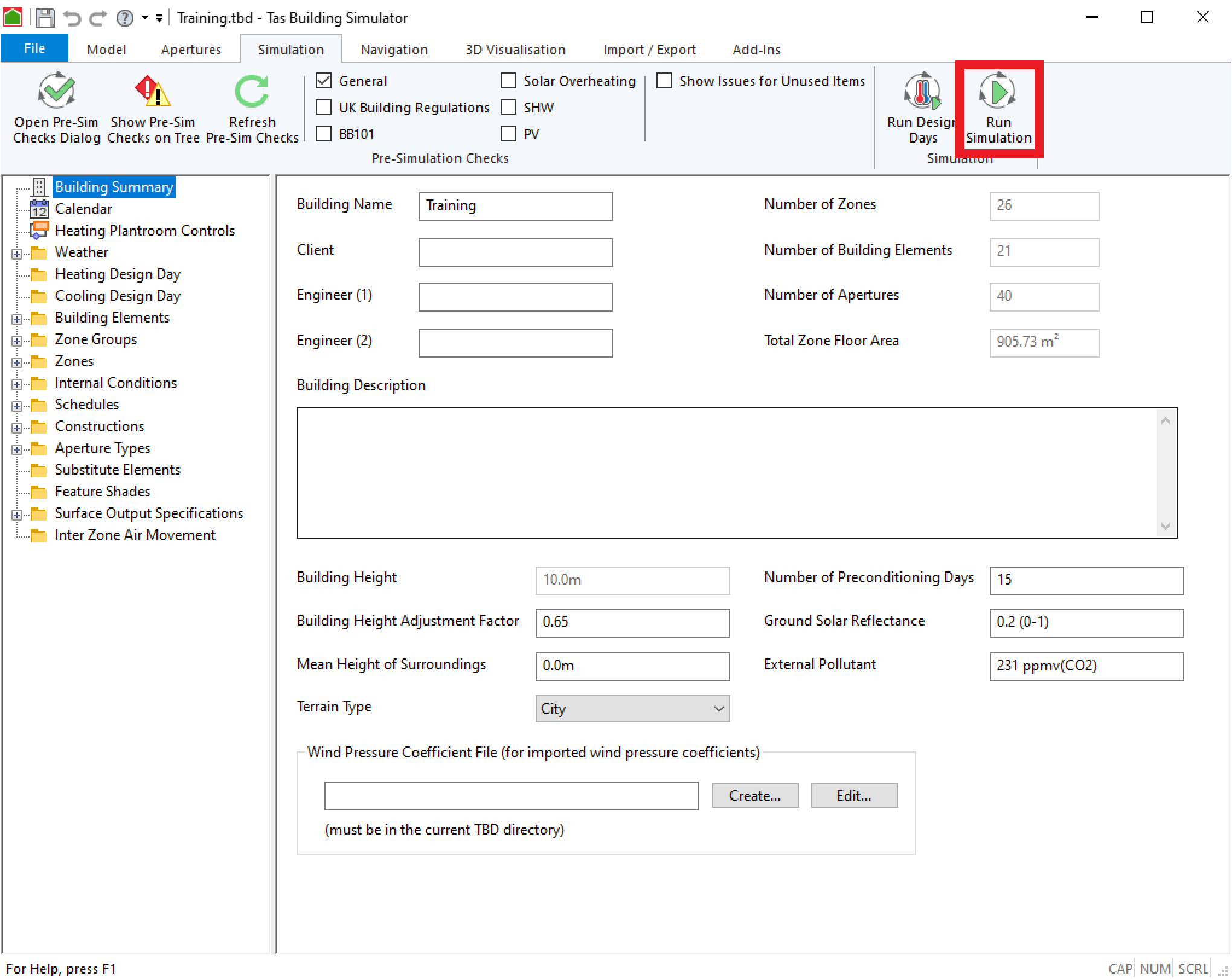Simulation¶
TBD can run two types of simulations, dynamic simulations and design day simulations. Results for both types of simulation will be output to a TSD file, which can be opened in the Results Viewer. The dynamic simulation will produce hourly results for a period of time defined by the user. Design day simulations will simulate the building using a single day of specified weather conditions.
Running a Simulation¶
To begin the simulation, you need to use the ‘Run Simulation’ button on the ribbon located on the ‘Simulate’ tab.
Before starting the simulation, TBD will automatically run the pre-simulation checks on the model. If it finds any problems with the data it will give you the option to view the ‘Pre-simulation Checks Dialog’ or continue with the simulation. It is recommended that if this appears you should click ‘Yes’ and review the ‘Pre-Simulation Checks Dialog’ as this could indicate a mistake in the model that could lead to incorrect results.
Before the simulation starts the ‘Simulate Options Dialog’ will appear. Giving the user different options that will be used during the simulation like start and end day.
Simulation Options¶
Property |
Definition |
Start Day |
The first day for which the TSD file will contain results. Enter a value between 1 and 365. |
End Day |
The last day for which the TSD will contain results. Enter a value between 1 and 365 that is greater or equal to the value entered for Start Day. |
Auto View Results |
If you select this option then the TSD will open in the Results Viewer as soon as the simulation has completed. |
Output Aperture Data |
If you select this option then the TSD will contain the air flow rates and percentage size of opening for all surfaces that have an aperture profile assigned, or are made of the Null building element. |
Overwrite TSD Zone Groups |
If selected will overwrite any zone groups that were created in and existing TSD while merging data. |
Output Surface Solar Data |
If selected outputs the Internal and External Solar Gain for all surfaces into the results file. |