Lighting Control Functions¶
Lighting control functions allow you to automatically adjust how much lighting gain a zone will experience for a given hour depending on the calculated illuminance levels for that hour.
In other words, this allows you to model lights that are on or off or dim according to the amount of natural daylight reaching a space.
There are three different control types available:
No Control
Manual Control
Photocell Control
There are also two different calculation methods:
Gain Method
Efficacy method
To model control strategies which adjust lighting gain based on the natural illuminance of the zone, the zone must have appropriate daylight factors calculated for it. Daylight factors can be calculated and set:
Manually
Using the BRE method (default for UK Building Regulations)
Using the 3D modeller
Using the 3D modeller is the preferred option, as it is the most accurate method of calculating daylight factors.
Lighting Control Editor¶
You can use the Lighting Control Function dialog to setup lighting control functions in an internal condition. To do so, click on the Lighting Gain internal gain and change the type dropdown to Function:
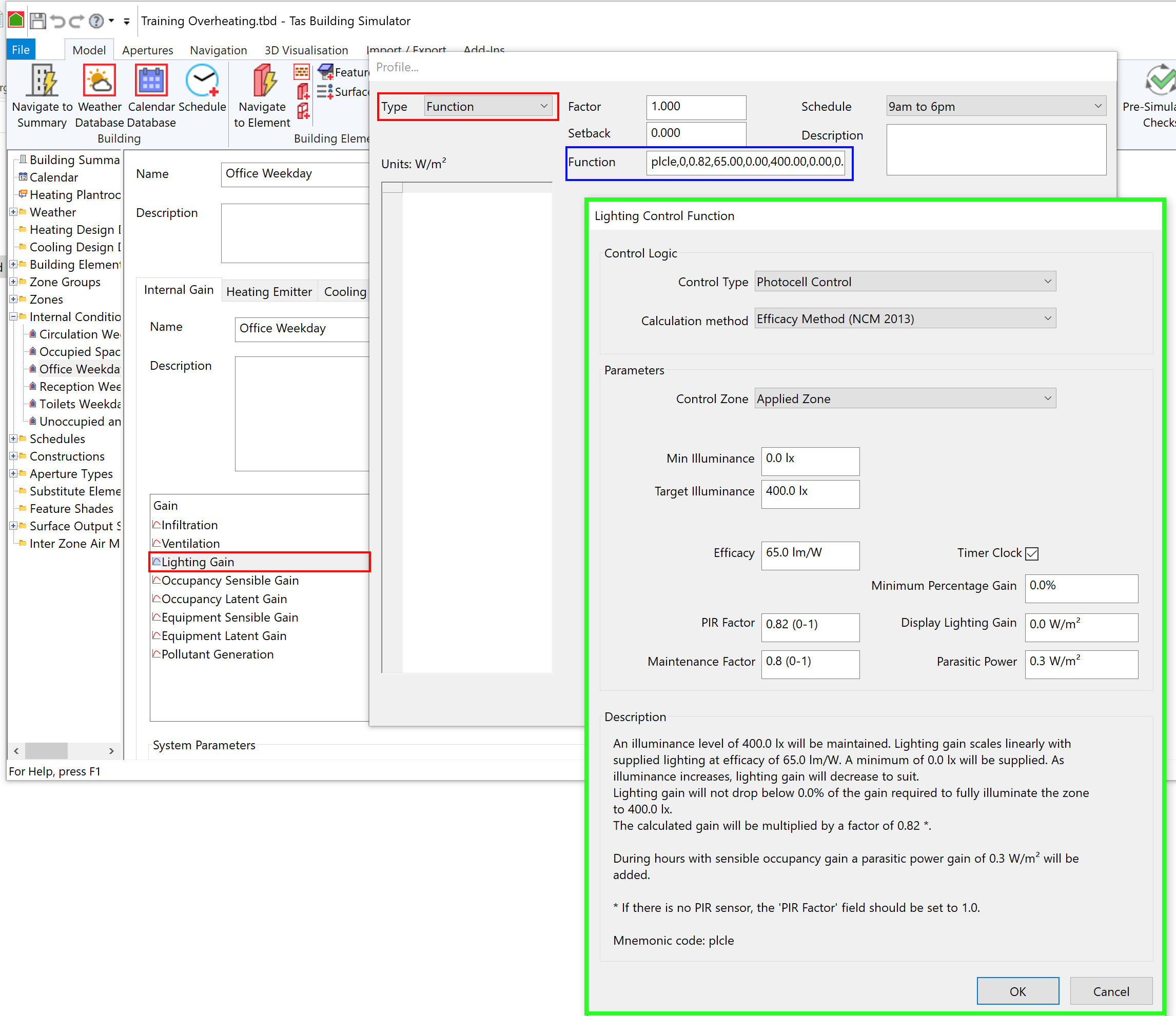
The dialog is surrounded by green.
In the Building Simulator, each lighting control function has a mnemonic code. There are 5 control functions, and each function operates in a lightly different way:
mlclg
mlcle
plclg
plcle
nlcle
The lighting control editor dialog automatically picks one of the above mnemonic codes depending on the options you choose, and sets them in the blue box.
Control Type |
Gain Method |
Efficacy method |
Manual |
mlclg |
mlcle |
Photocell |
plclg |
plcle |
No Control |
n/a |
nlcle |
Units¶
The units used can be changed in the Settings of the Tas Manager. The options are as follows:
Lighting Parameter |
Unit (SI) |
Unit (US Customary) |
Illuminance |
lux (lx) |
foot-candels (fc) |
Lighting Gain |
W/m2 |
W/ft2 |
Efficiency |
W/m2.100lx |
W/ft.100fc |
Area cut-off |
m2 |
ft2 |
Efficacy |
lm/W |
fc/W |
Parasitic Power |
W/m2 |
W/ft2 |
Gain Method¶
When the Gain Method is selected, the input parameters will be based on lighting gains.
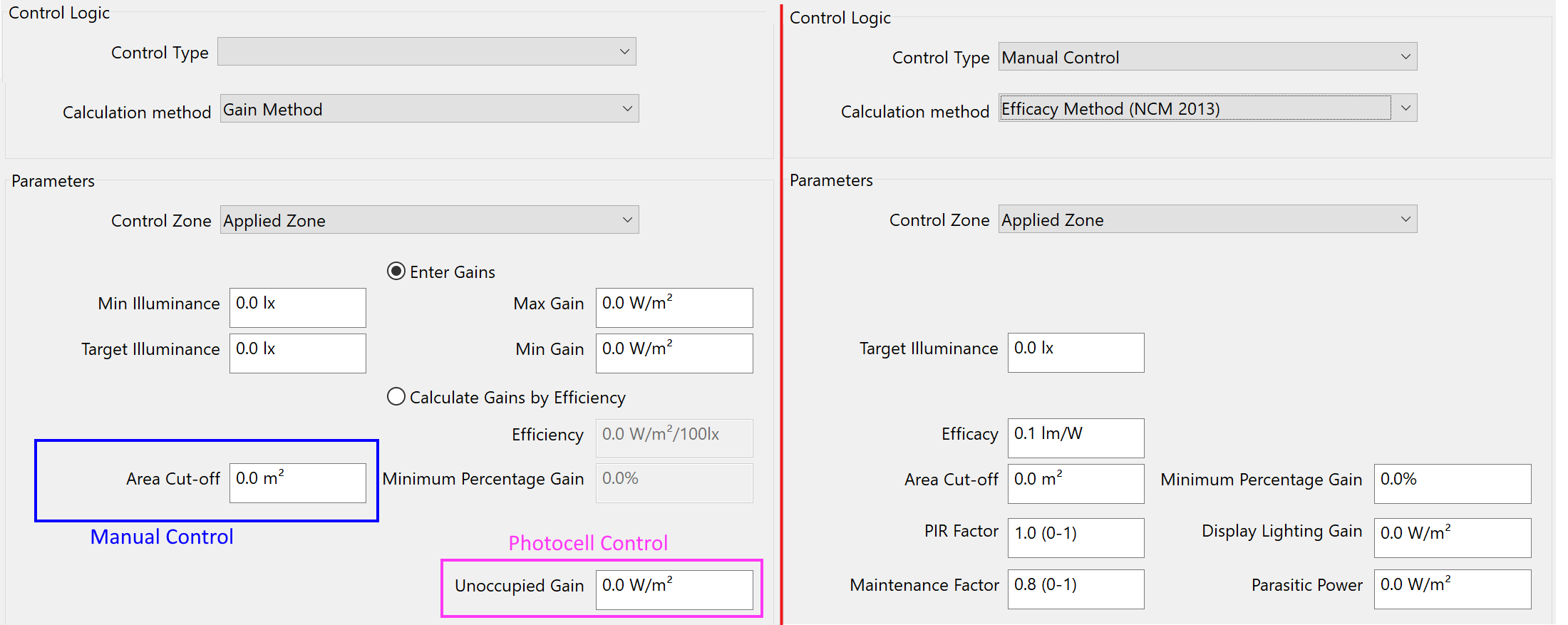
The area-cut off option is available when the manual control option is selected.
The unoccupied gain option is available when the photocell control option is selected.
Parameters¶
Control Zone¶
The lighting gain will be determined by the illuminance level within the zone selected in this dropdown. If you pick Applied Zone, this refers to the zone the internal condition is applied to.
Min Illuminance¶
At or below the minimum illuminance level, the lighting gain will be at its maximum value.
Target Illuminance¶
When the zone is at this illuminance level, the lighting gain will be at its minimum value.
Max Gain (Enter Gains)¶
The maximum gain applied to the zone, which is usually when the illuminance level in the zone is at the minimum illuminance level.
Min Gain (Enter Gains)¶
The minimum gain applied to the zone, which is usually when the illuminance level is at the maximum illuminance level.
Efficiency (Gains by Efficiency)¶
This is the efficiency of the lights measured in \(W/m^2/100lx\) (SI).
Minimum Percentage (Gains by Efficiency)¶
When the natural room illuminance exceeds the target room illuminance, this percentage of the maximum gain will be applied.
Unoccupied Gain¶
This gain is applied during hours when there is no sensible occupancy gain.
Area Cut-Off¶
If a zone has a floor area greater than this value, the lighting gain will always be at the maximum value.
You can avoid modelling area cut-off by setting this field to a large value - e.g. 999.
Efficacy¶
Efficacy is a measure of efficiency based on the ratio of luminous flux (total amount of light emitted) to the power input of the light. It has units of lumens per watt \(lm/W\).
The software uses the efficacy to back-calculate the maximum lighting gain in the zone.
Note
A flux of 100 lumens concentrated into an area of \(1m^2\) provides the area with an illuminance of 100 lux. \(\text{lux} = \text{lumens}/m^2\).
PIR Factor¶
The calculated gain will be multiplied by a factor between 0-1 in order to estimate the impact of automatic presence detection.
Display Lighting¶
A display lighting gain to be added during hours that also have sensible occupancy gain.
Parasitic Power¶
Parasitic power is used to model the amount of energy consumed by photocell sensors, and is applied during all hours. Typical values are \(1W/m^2\) for digitally addressable systems and \(0.3W/m^2\) for standalone sensors.
Timer Clock¶
A timer clock determines when the photocell sensor is switched on; if checked, the parasitic power of the photocell sensor will only contribute to hours where there is an occupancy sensible gain.
mlclg¶
This function models manual control based on the gain calculation method, and requires a daylight factor for the zone for which the lighting function is referencing.
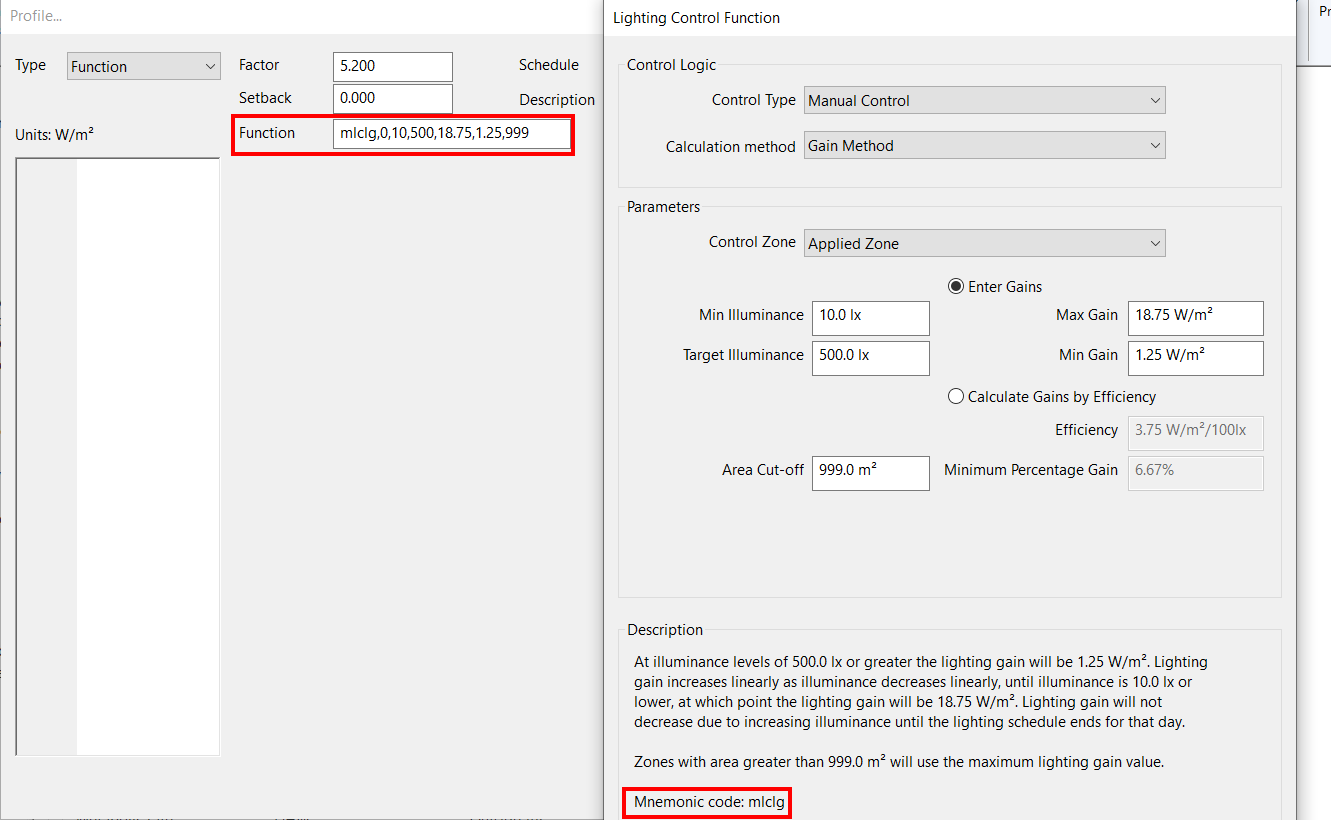
When modelling this function, for the first occupied hour, if the zones illuminance is at or above the target illuminance the lighting gain will be at its minimum value. For the next occupied hour, the function checks to see if the illuminance has changed. If it is still above the target illuminance, the gain stays the same as was set in the previous occupied hour. If the illuminance drops below the target room illuminance, the gain increases linearly until the maximum lighting gain is reached (when the illuminance is at the minimum room illuminance).
During the occupied period, if the illuminance increases due to more natural light, the lighting gain will not be reduced. This is to model occupant behaviour whereby occupants turn on lights to give more light, but then not turning them off when more daylight becomes available.
If you did not want to model this behaviour and wanted the lighting gain to decrease as access to natural daylight increases, you should use the photocell control method.
mlcle¶
This function models manual control based on the efficacy calculation method, and requires a daylight factor for the zone for which the lighting function is referencing.
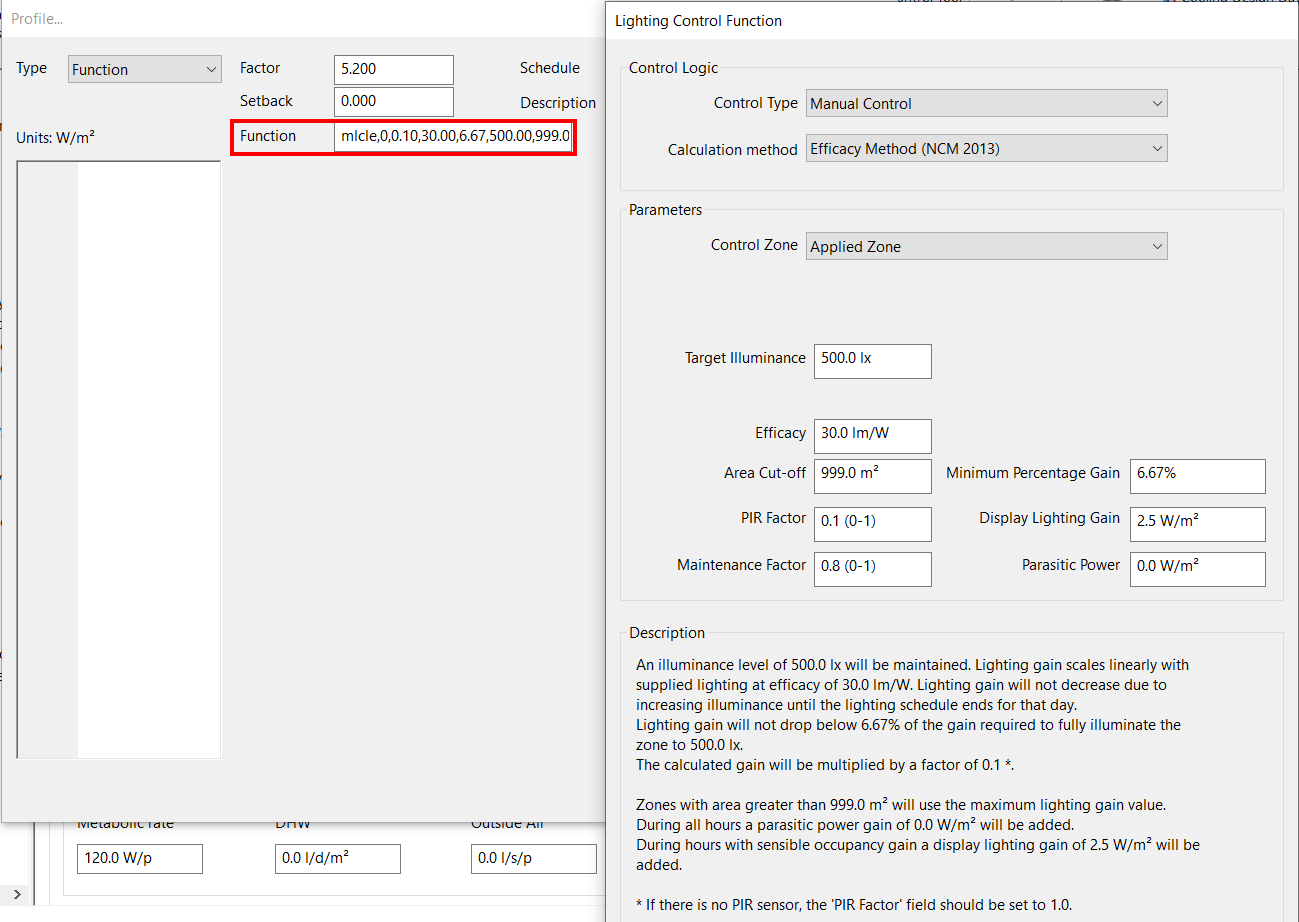
The calculated lighting gains will be a function of the target room illuminance and the efficacy value in lm/W.
You will need to input the illuminance level at which the lighting gain will be at its minimum value, this will be the target room illuminance. You will then input the efficacy value for the lighting.
The efficacy is used to back-calculate the lighting gain.
You will also input a minimum percentage gain value. The minimum percentage gain is defined as the percentage of the maximum lighting gain that will be used when the natural room illuminance exceeds the target room illuminance.
The PIR Factor field is a multiplier applied to the gain to model the effect of a PIR sensor. If there is no PIR sensor, the field should be set to 1.0.
The Display Lighting field is an additional gain which is added during hours with sensible occupancy.
The NCM 2013 and wales NCM 2014 efficacy methods also allow you to enter a Maintenance Factor and Parasitic Power. The maintenance factor is a multiplier used to model a reduction of light output and therefore efficiency as the lights age. The parasitic power is used to model power required by the system that does not get converted to artificial illumination.
When using this function, during the occupied period, if the illuminance in the zone increases at any hour due to an increase in natural daylight, the lighting gain will not be reduced. This is to model occupant behaviour whereby occupants turn lights on to give more light, but then don’t turn them off when more daylight becomes available.
plclg¶
This function models photocell control based on the gain calculation method, and requires a daylight factor for the zone for which the lighting function is referencing.
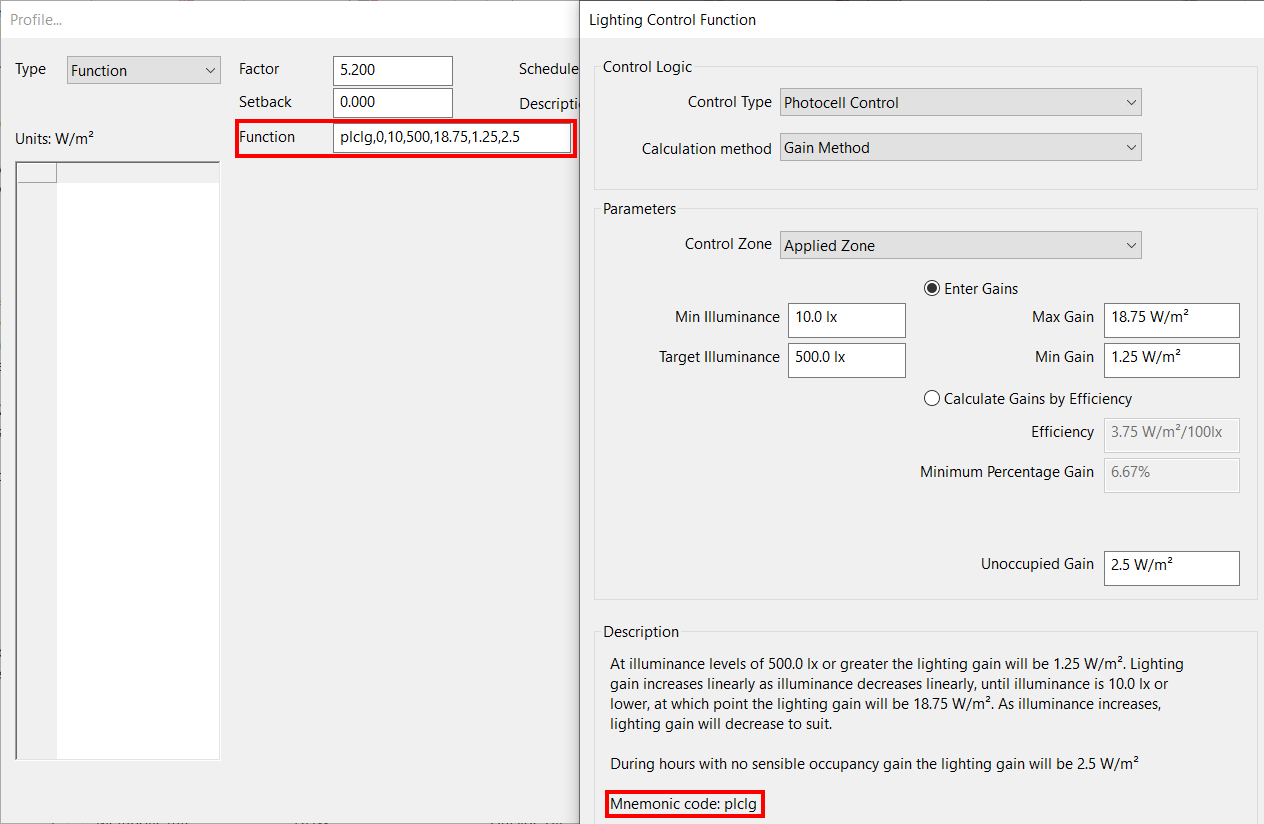
With photocell control, if the illuminance level due to natural daylight is above the target room illuminance the lighting gain will be at a minimum. If it is below the minimum illuminance, the gain wil be a maximum. If the natural illuminance is in between the minimum and target illuminances, the gain will be interpolated linearly between the minimum and maximum gain.
The Unoccupied Gain field represents the lighting gain during hours where there is no occupancy sensible gain.
plcle¶
This function models photocell control based on the efficacy calculation method, and requires a daylight factor for the zone for which the lighting function is referencing.
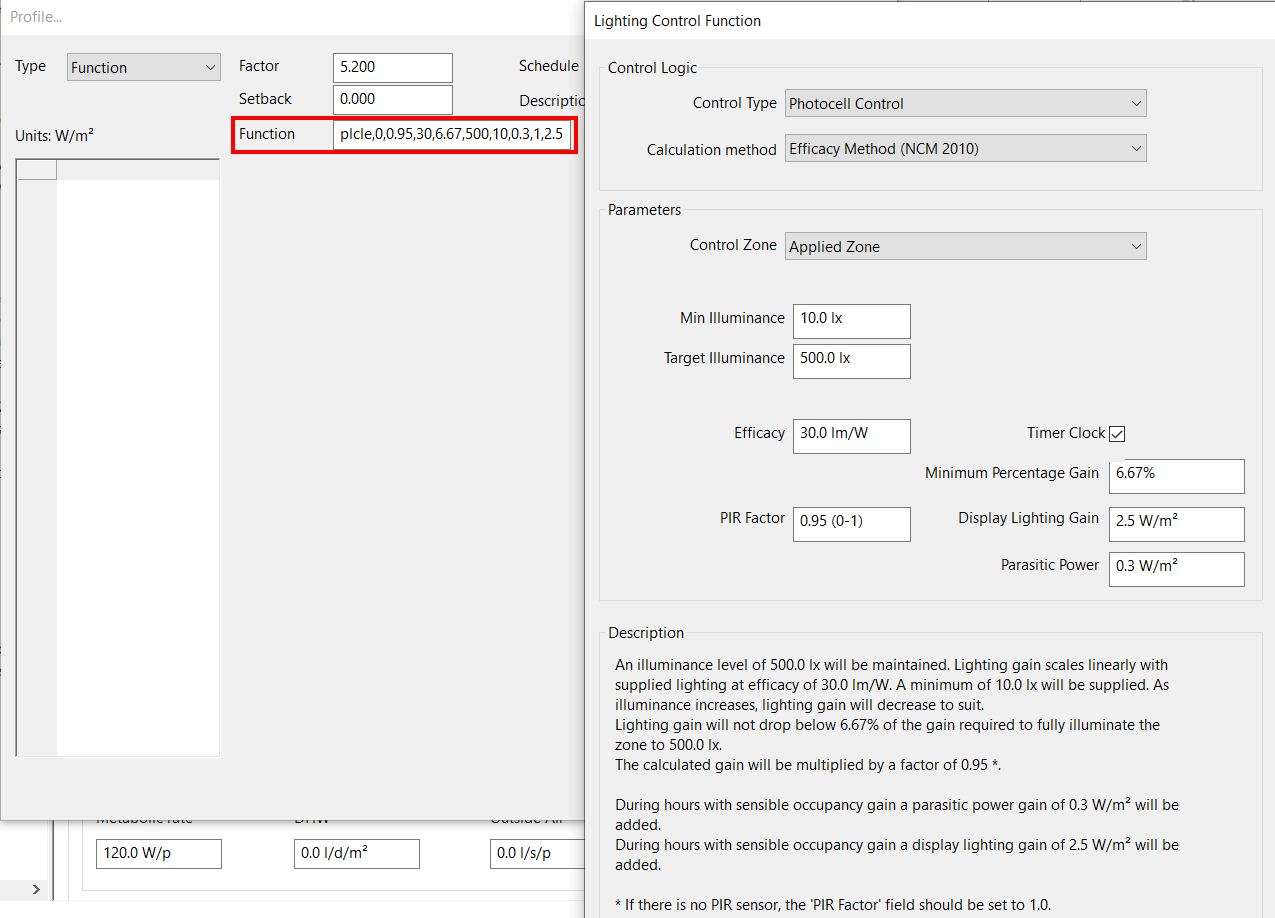
Using the efficacy calculation method, the gain will be back-calculated from the efficacy.
With photocell control, if the illuminance level due to natural daylight is above the target room illuminance the lighting gain will be at a minimum. If it is below the minimum illuminance, the gain wil be a maximum. If the natural illuminance is in between the minimum and target illuminances, the gain will be interpolated linearly between the minimum and maximum gain (back-calcuted from efficacy).
The minimum percentage gain is used to calculate the minimum gain when the space is at its target illuminance; it is multiplied by the back-calculated maximum gain to determine the minimum gain.
When modelling the NCM 2013 or NCM wales 2014 methodology, there are some extra fields.
The PIR Factor is used to model the reduction of energy consumption when a PIR sensor is present; if there is no PIR sensor present, the value should be set to 1.0.
The maintenance factor is used to model the reduction of efficiency as lights age.
The display lighting gain is added to the lighting gain during hours that have a sensible occupancy gain.
nlcle¶
This function models the no control automatic control function based on the efficacy calculation method, and requires a daylight factor for the zone for which the lighting function is referencing.
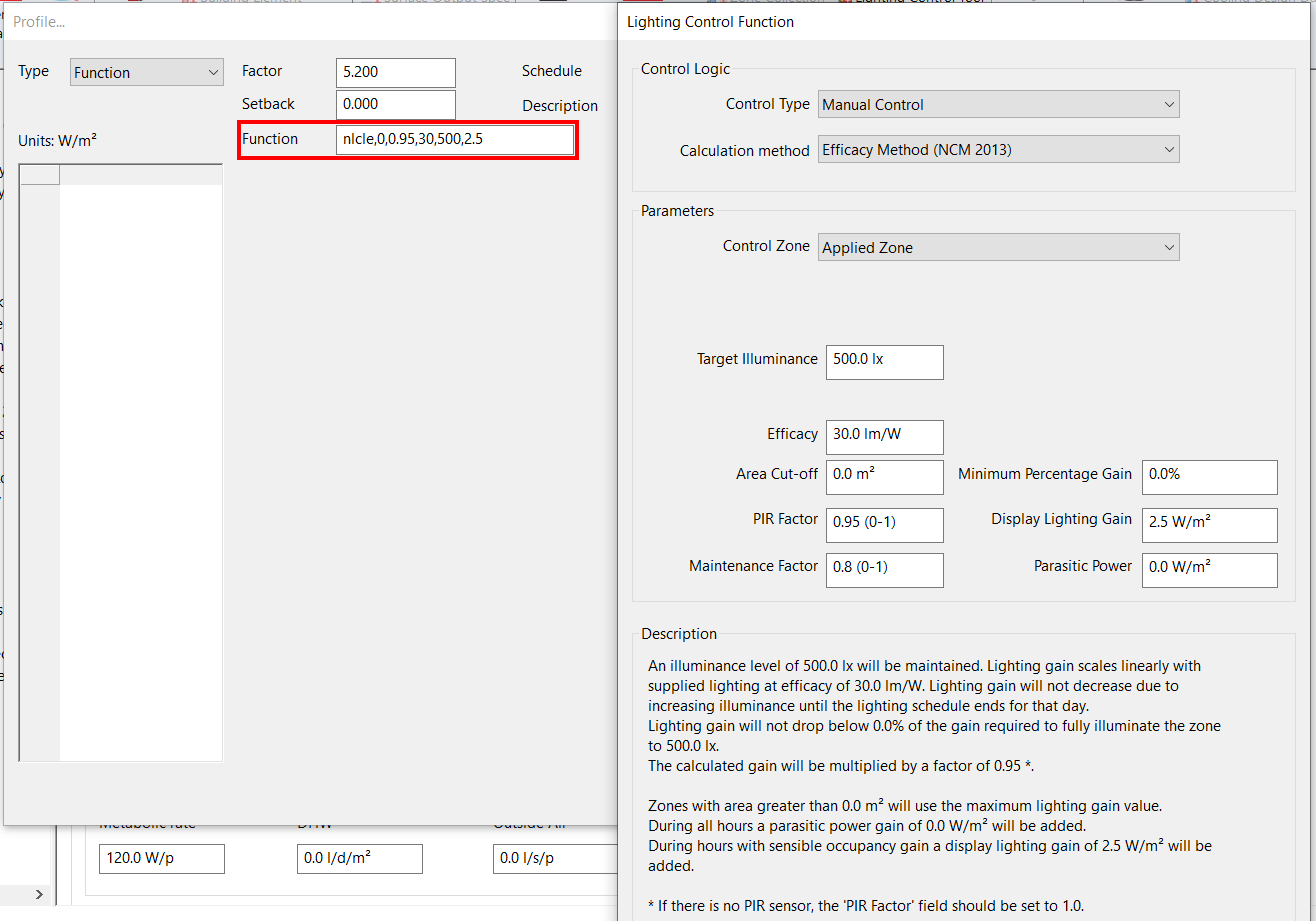
This function models a constant lighting gain throughout the occupied period, back-calculated from the efficacy.
Note
As the efficiency is back-calculated using the wall floor area ratio of the zone, the calculated gain may vary between zones of different sizes.
The display lighting gain is added to the lighting gain during hours that have a sensible occupancy gain.
The PIR Factor is used to model the reduction of energy consumption when a PIR sensor is present; if there is no PIR sensor present, the value should be set to 1.0.
When modelling the NCM 2013 or NCM wales 2014 methodology, there are some extra fields.
The maintenance factor is used to model the reduction of efficiency as lights age.
The parasitic power field is used to model energy used by the lighting system that does not contribute to the artificial light output.