Shading Calculations¶
The Tas Building Simulator can take into consideration shading from other buildings (and self-shading) during a thermal simulation:
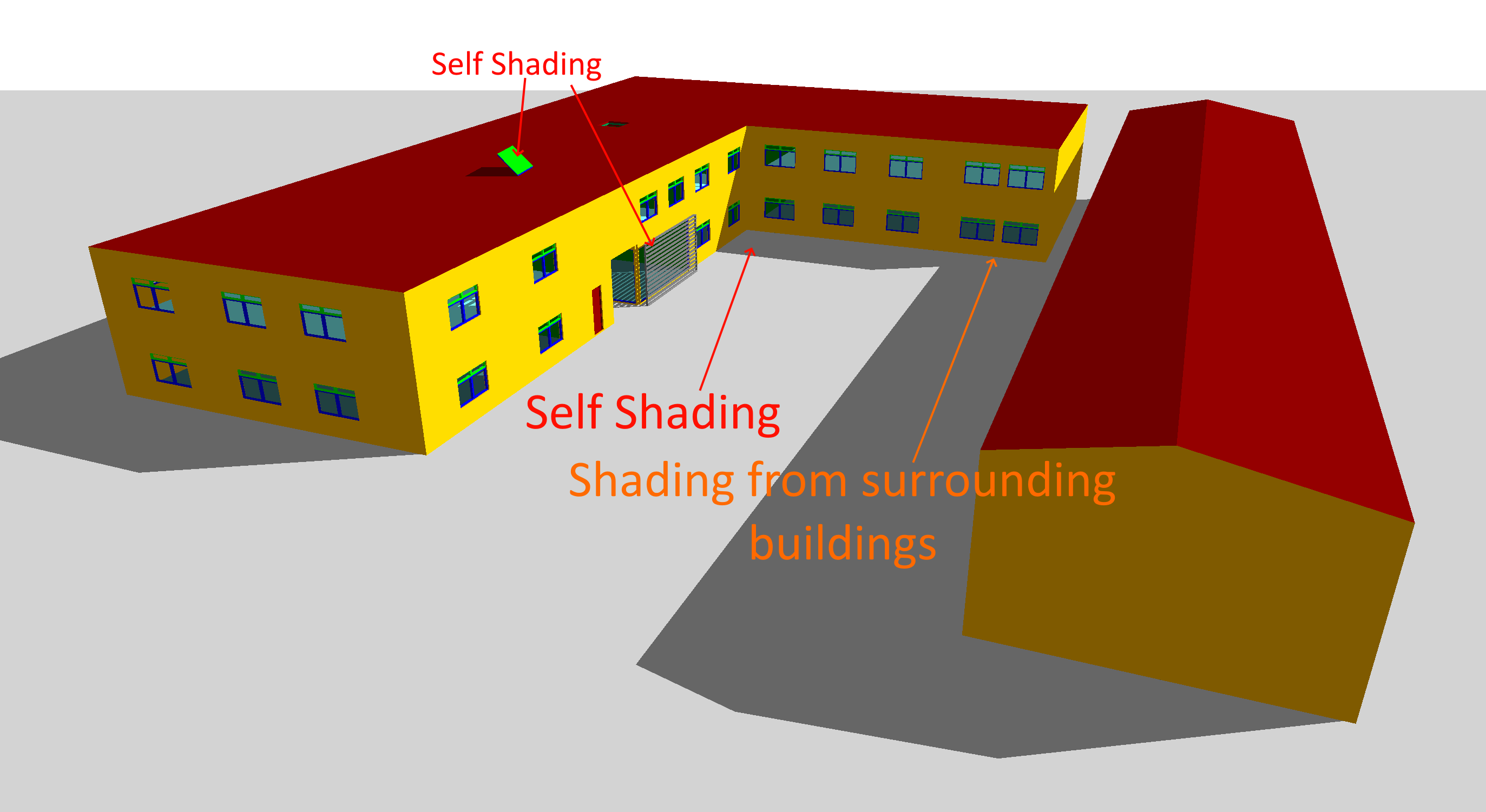
In order to account for the shading during a simulation, the analysis model that is exported to the building simulator can contain shading information.
Each surface in the analysis model has a shading factor which indicates how much of that surface has the potential to receive direct sunlight.
As the amount of direct sunlight a surface receives depends on the position of the sun (and therefore the date and time of the year), each surface has its shaded proportion calculated for the hours that the sun is above the horizon throughout the year.
For a given hour, as the position of the sun changes in a continuous way throughout the year, the building simulator can infer the amount of shading on a given day if a calculation has been performed before that day and after that day.
This interpolation means that we can perform shading calculations for a few days spaced evenly throughout the year rather than for every day of the year.
Sunlight is tracked through transparent entities placed in an exposed facade (e.g. external windows, curtain wall), and through all internal null surfaces.
Note
Though sunlight is tracked through internal null surfaces for shading calculations, it is not tracked through internal transparent windows. At this point, the building simulator distributes solar energy evenly as it progresses further throughout the building.
Calculating¶
Shading calculations are performed when generating building data for analysis in the Building Simulator, as described here:
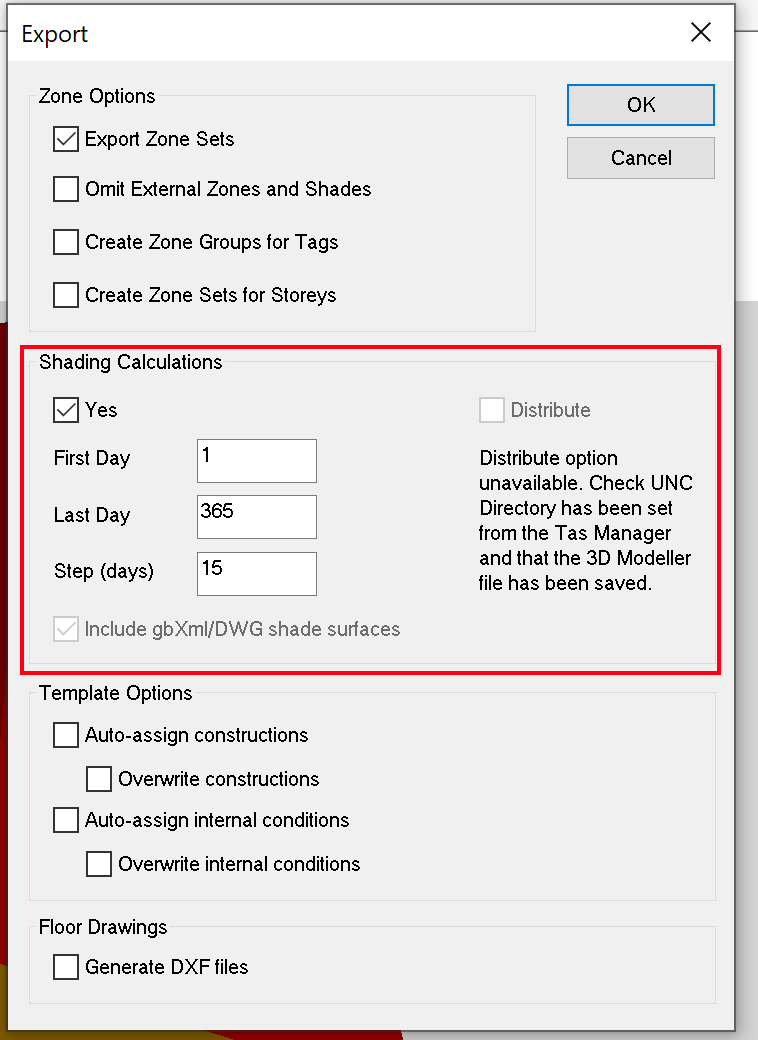
First & Last Day¶
The first and last day options determine the range of days for which the shading calculations will be performed.
If you only wish to simulate part of the year in the building simulator, you can change these values to reflect this.
Step¶
The step field allows you to determine how often between the first day and last day that shading calculations will be performed:
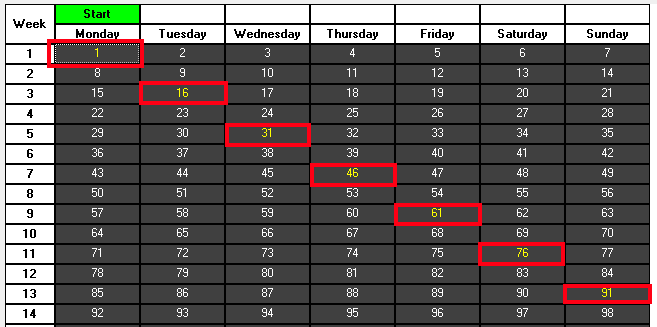
Using a first day of 1 and a last day of 365 and a step of 15 results in calculations on days 1, 16, 31, 46 etc…
The larger the step, the less accurate the shading calculations will be. If you have extremely complicated shading geometry, you may need to increase the step size.
Distribute¶
For very large models, shading calculations can be performed more quickly by distributing them across multiple cores on one or more machines.
To distribute shading calculations, you need to:
Run the Worker Peer Tray App on licensed machine(s)
Set the UNC shared directory
The UNC shared directory is a folder on the computer network that all computers that wish to participate in a distributed shading calculation can access. This can be set in the Settings of the Tas Manager.
Include DWG/gbXML shade surfaces¶
If your model has shading surfaces included in an imported gbXML model or geometry has been imported from a 3D DWG, you can choose to omit their influence from the shading calculations by checking this box.
This can be particularly important if you are modelling complex shading systems using imported geometry and need to exclude them for building regulations.