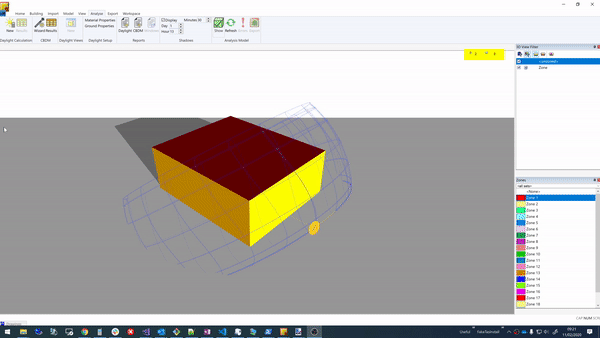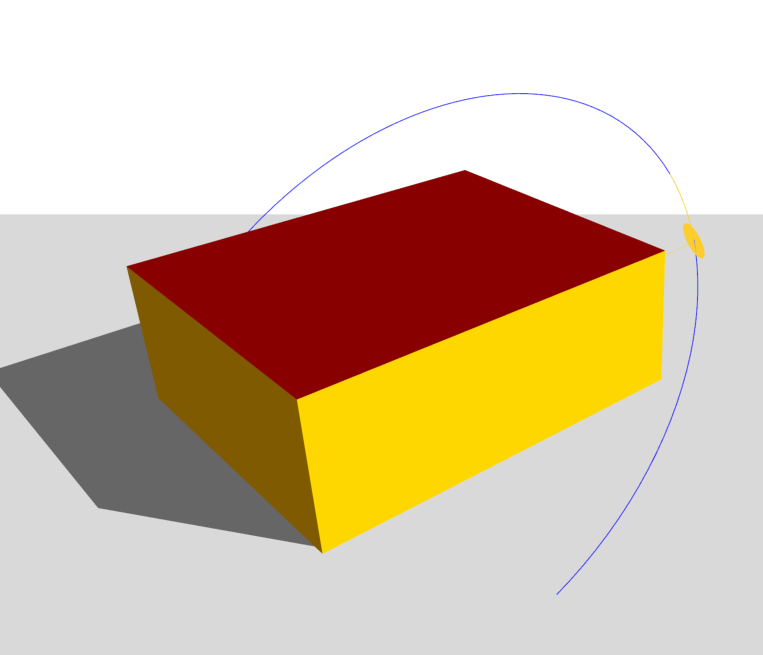Sun & Shadow¶
When you have created an analysis model, you can display shadows in the 3D analysis view.
The shadows take into consideration the location of the building (longitude & latitude) and the time of year (day, hour).
The shadows in the 3D analysis view take into consideration direct shading only; if you wish to analyse shadows with reflected light or internal shadows, you should use a 3D daylight view.
Displaying¶
To display shadows in the 3D analysis view, go to View >> Sun/Shadows in the ribbon and toggle the Shadows button:
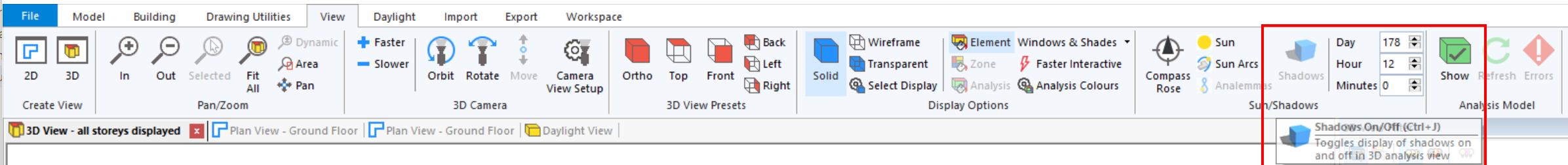
You can change the Day, Hour and Minutes the shadows are being displayed for.
If you change the location of the building or the geometry, remember to refresh the analysis model.
Sun, Sun Arcs & Analemmas¶
When displaying shadows, it can be useful to also display the position of the sun.
You can display the sun, sun arcs & analemmas by going to View >> Sun/Shadows in the ribbon:
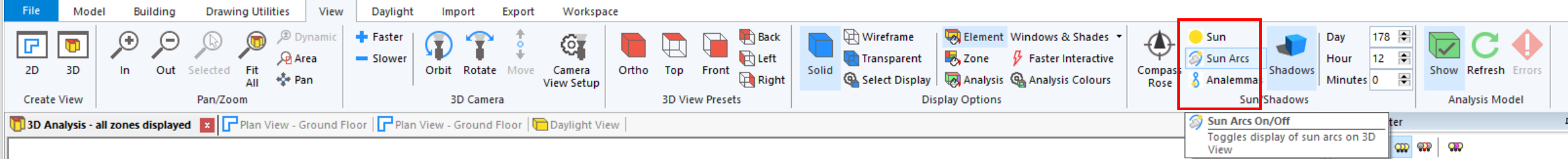
Sun Arcs¶
To see the sun arcs throughout the year, toggle the Sun Arcs button:
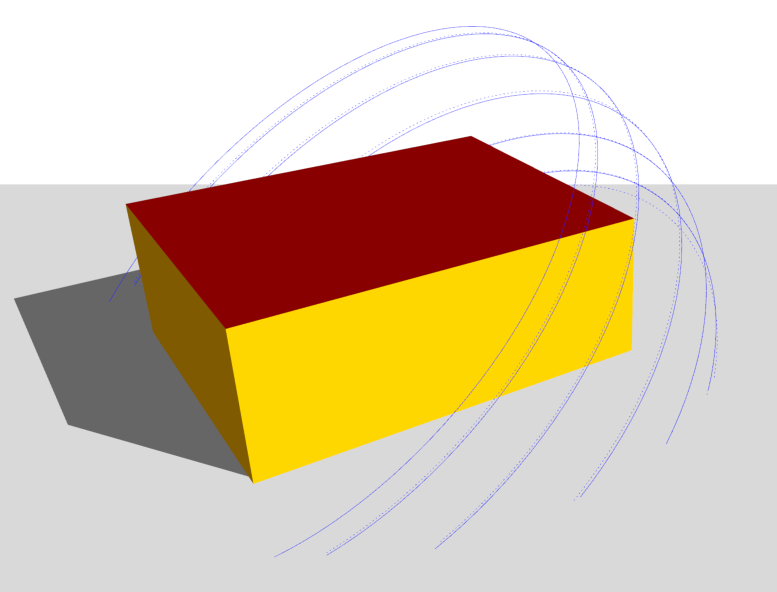
This will indicate the range of possible sun arcs.
Analemmas¶
Analemmas show the sun positions throughout the year at the same mean solar time, and can be displayed by selecting the Analemmas button when the Sun Arcs button is also selected: