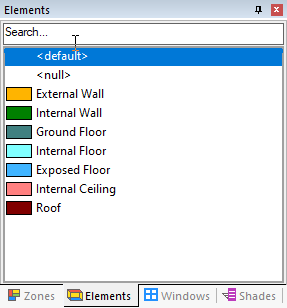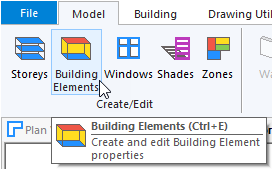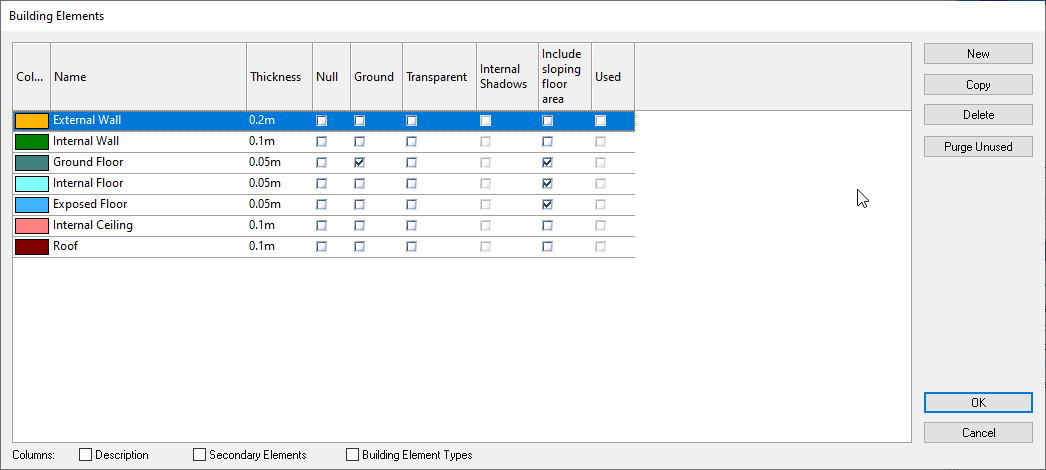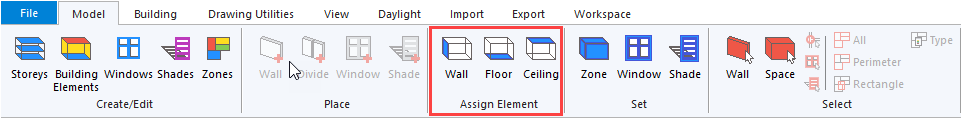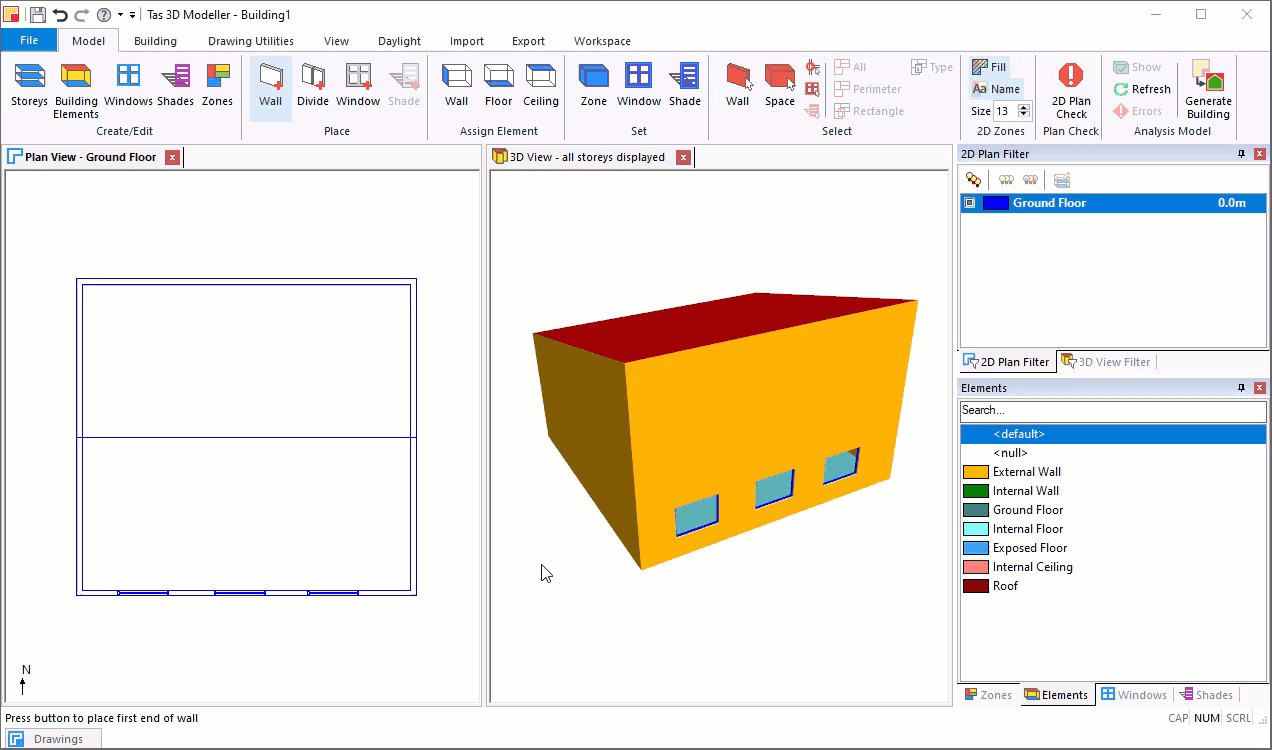Building Elements¶
To assign different constructions (e.g. cavity brick wall, stud wall, aluminium frame) to surfaces, surfaces in the 3D modeller are assigned a building element.
In the Building Simulator, constructions are added to building elements to give them thermal characteristics, such as U-Value/R-Value, specific heat capacity, density etc..
In the 3D modeller, the following can be assigned a building element:
Walls
Ceilings/ Roofs
Floors
Windows and shades are automatically given their own building elements in the Building Simulator.
If you use the default building element, building elements are automatically assigned to surfaces:
Making & Editing Building Elements¶
To create or change building elements, go to Model >> Create/Edit >> Building Elements in the ribbon:
Assigning Building Elements¶
You can asign a wall/ ceiling/ floor building element by using the corresponding Assign Element tool:
Whichever element is selected in the Elements panel will be applied: