Setting the Air Permeability¶
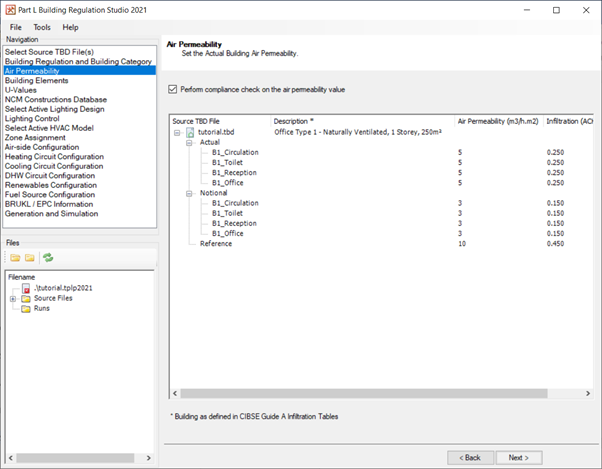
Set the infiltration rate for the actual building by entering an air permeability value per activity (optional). The infiltration rate will be taken from Tables 4.13 to 4.20 of CIBSE Guide A (2006), as per method (b) of paragraph 163 in the NCM modelling guide (2021).
If multiple TBD files have been imported then you can set air permeability values for each activity in each TBD.
The notional building will use the air permeability values from Table 3 of the NCM modelling guide (2021).
Exercise and Notes¶
In this example the building will be “office type 1 -naturally ventilated” and will be “1-storey”. If you’re following this tutorial as a guide for a different building then you can set this value to something else if you need to.
For the actual building, click the first and last activities and hold down the Shift key to enable multi-select. All of the activities should now be highlighted.
Type the number 3 in the air permeability box and then click “Apply”.
Check that the main table has been updated so that the whole building is being modelled as having an air permeability value of 3m3/h.m2. Note each activity type can be set up to have its own air permeability if applicable.