Results¶
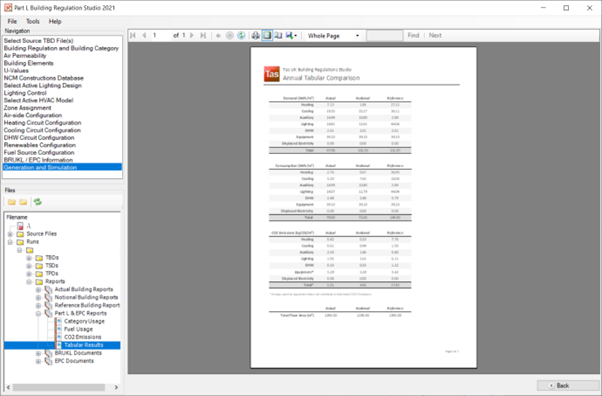
The Runs folder will contain all of your results along with various other files needed to produce the compliance documents. TBD, TSD, and TPD files for the actual, notional, and reference buildings will be in their own subfolder.
A set of reports will be generated for the actual, notional, and reference buildings. In this example the reports will have been saved to the RunsResultsReports directory. You will be able to compare the demand, consumption, and CO2 emissions of the actual building with the notional and reference buildings.
Demand and consumption information will be reported in kWh/m2 for heating, cooling, auxiliary, lighting, DHW, equipment, and displaced electricity.
The CO2 emissions per building will be given in kgCO2/m2.
Sub-folders named Part L & EPC, BRUKL Documents, and EPC Documents will also be added to the tree.
This screenshot shows the Tabular Results report which was saved to the RunsResultsReportsPart L & EPC Reports folder. The actual building’s CO2 emissions are less than the notional building. In this example the building has passed Part L2 of the 2021 Building Regulations.
The Asset Rating has been calculated as 13 in this tutorial, which is an A rating. The Asset Rating is a function of the Reference Emission Rate (RER). It is the ratio of the CO2 emissions from the actual building (BER) to the Standard Emission Rate (SER) and then normalised such that when the BER is equal to the SER the Asset Rating will be 50. The Standard Emission Rate is calculated using SER = RER*0.765.
In this example the RunsResults folder will contain the _brukl.inp and _epc.inp files, as well as the .xml file that you will need to lodge the BRUKL and EPC.
Results can be exported to Excel or as a PDF.