Inputting Information about the Cooling Circuit¶
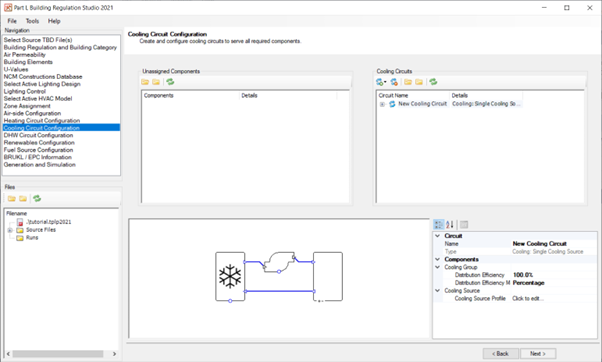
Exercise and Notes¶
Create a new cooling circuit and add all zones to it.
Set the distribution efficiency to 80%.
Adding the Chiller Efficiency Details¶
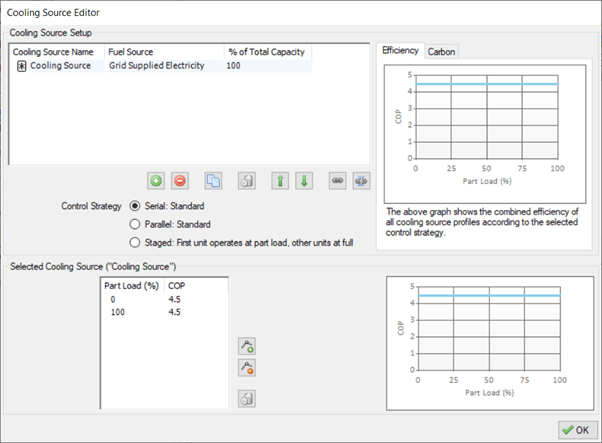
Part load efficiencies can be modelled and are set up much like in the boiler editor.
If you only know the SEER for the chiller then only one point at 100% load will need to be added but if you want to input the SEER at each load point then this is fine too.
Exercise and Notes¶
Click on the chiller profile or the (…) button to open the editor.
In this example we will be modelling a chiller with an SEER of 4.5.