NCM Constructions Database¶
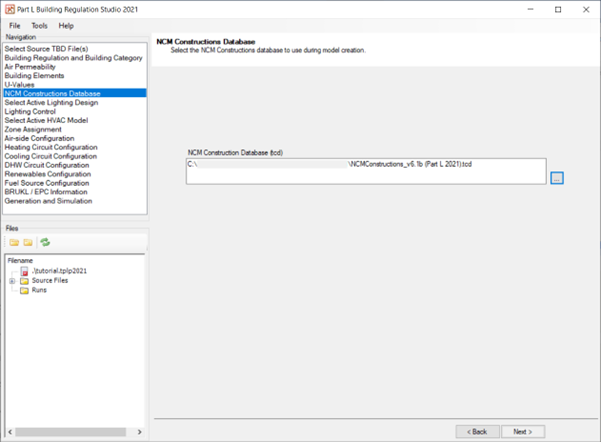
The notional building will be assigned constructions from the NCM database which is provided with the software. If you’re doing a Part L2 analysis for the 2021 building regulations you will need to make sure the NCM database suffix is _v6.1.b.tcd.
Do not modify these databases in any way. The location of this database will need to be known by the software if the studio is to be able to find and then use it in order to put together the notional building.
The path of the database will be displayed once you’ve set it. Set the path by clicking on the (…) button and locating the database. The location will then be saved in the computer registry so that it will remember it for other projects.
Exercise and Notes¶
Click on the (…) button and go to the Databases folder on your computer. By default, it will be in your Public Documents folder in a directory called Tas Data.
Make sure that the file path is pointing to the correct constructions database.