PV Panel Information¶
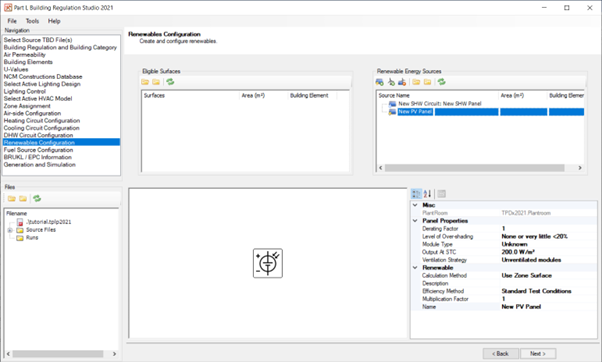
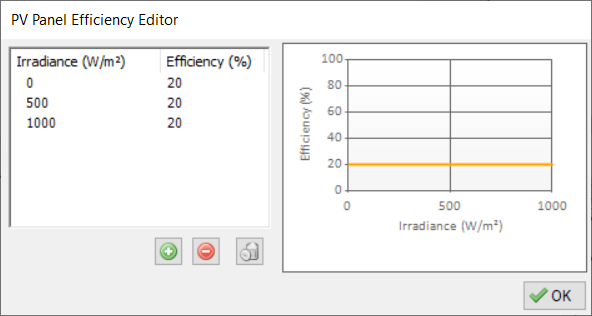
Much like solar hot water, PV panels can be modelled using either the surfaces from the geometry or if you haven’t drawn in the panels in the T3D you can set the calculation method to “specify values” instead.
If you’ve drawn in the panel in the 3D Modeller then you will have to apply a solar gain surface output specification in the TBD to the surface facing the sun to be able to use the surface results.
An efficiency profile can be input using the editor window. Efficiency values versus points of irradiance in W per m2 will be used to describe how effective the panels are when differing amounts of solar gain is absorbed.
A multiplication factor can be entered to scale up results from a single PV array. If you’ve drawn in PV panel in the 3D Modeller then you can experiment with various amounts of PV using the multiplication factor instead of editing the geometry.
The solar conversion factor describes the effect environmental factors have on the panel such as age, dirt, damage, wear and tear.
Exercise and Notes¶
Click on the Add a PV Panel button on the Renewable Energy Sources toolbar.
Drag the surface onto the circuit and then click on the efficiency profile to open the editor.
In this example we’ve used default values but if you have the manufacturer’s data sheet to hand you can enter the efficiencies at different irradiance points to more accurately model the panels.